Remote Desktop Manager macOS has built-in validation for the SQL Server data source that requires the Username/Password fields to be filled in before you can configure the Integrated Security (Active Directory) - Experimental setting.
Steps
- Enter the Name and Host.
- Fill the Username and password fields.
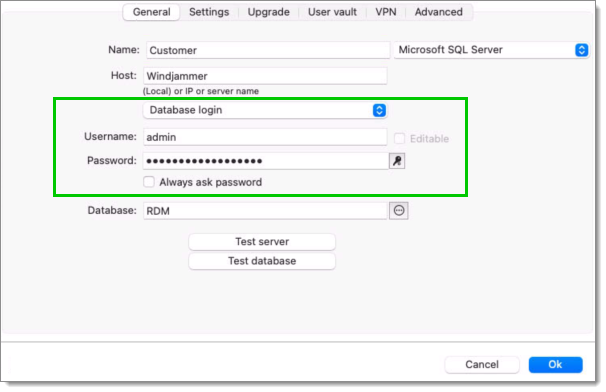
Fill the Username and password fields - Select Integrated Security (Active Directory) - Experimental.
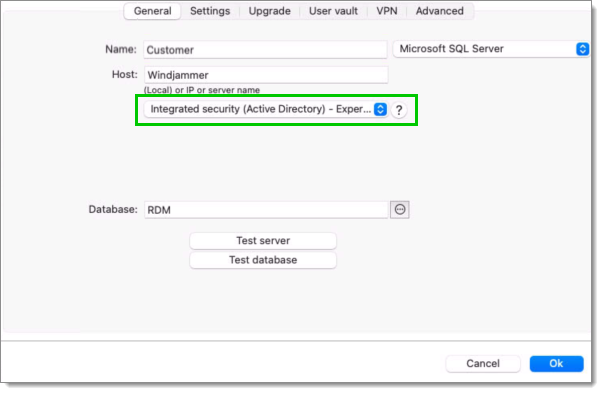
Select Integrated Security (Active Directory) - Experimental - Click OK to save and exit the configuration window.







