This solution applies if you have set an MFA on a Devolutions Server user who has lost their phone or locked themselves out of the data source.
Access the Devolutions Server web interface with an administrator account.
In Administration - Users, click on the Edit pencil next to the lockout user.
In the Multifactor section, change the Type to None.
Click Update to save and close the window.
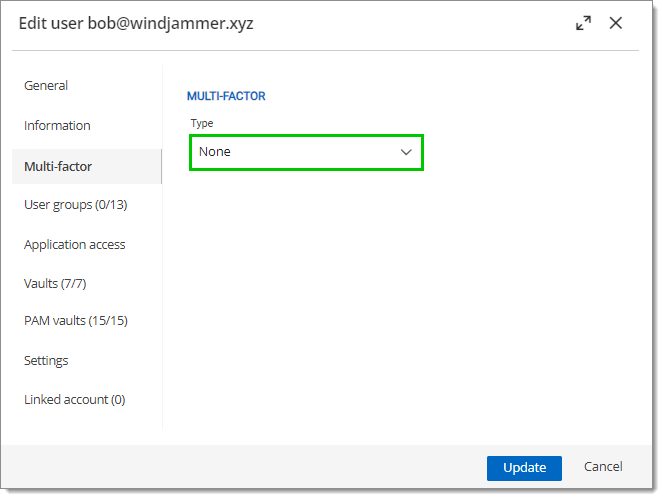 :::
:::