Files are attached to an entry and are stored directly in the database.
To enable the attachment pane, navigate to Window – Layout in the ribbon, then select Attachments.
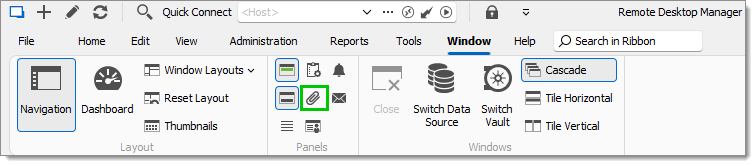
This feature is only available when using an Advanced Data Source.
The files in attachments are available in offline mode.
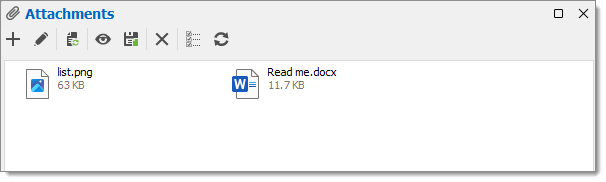
The attachment type and size are limited only by your bandwidth and the data source. You can also view a saved attachment:
- from the session context menu;
- from the session properties; or
- directly on the Dashboard.
The refresh button allows you to update directly the selected document. Use it to save your local modifications.
Actions
Use the toolbar above the attachments list to manage the selected attachment.

| OPTION | DESCRIPTION |
|---|---|
| Add Attachment | Select a local file to add. |
| Edit Attachment | Edit the selected attachment. |
| Update Document | Update the selected attachment. |
| View Attachment | Open the selected attachment. |
| Save Attachment As | Save the attachment on a local drive. |
| Delete Attachment | Delete the selected attachment. |
| Details | Display details about the selected attachment, above the attachment list. |
| Refresh | Refresh the attachments list. |







