The My personal credentials feature is a single credential entry which is locally stored on your computer in your Windows profile or on the database.
It is typically used to hold the Windows credentials for your running sessions because Remote Desktop Manager cannot access them. If you cannot use integrated security then you must store your credentials in My personal credentials.
This allows you to centralize one special credential to replace or emulate the ones for your Windows session. When a password change is needed you simply need to change it once in My personal credentials.
If you want to change the credential type, go in %LOCALAPPDATA% (Default) or %APPDATA% (Remote Desktop Services) \Devolutions\RemoteDesktopManager and delete the Credentials.rdt file to reset it.
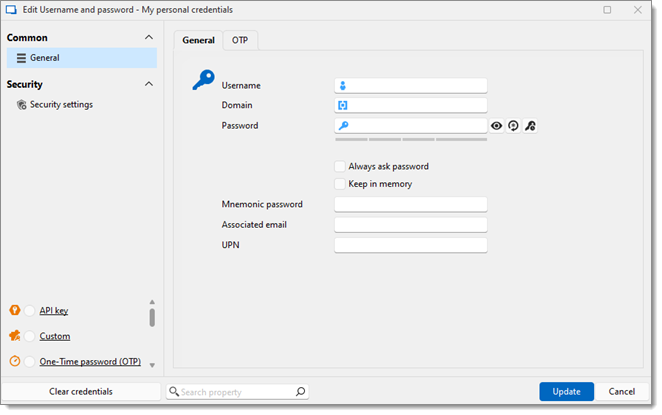
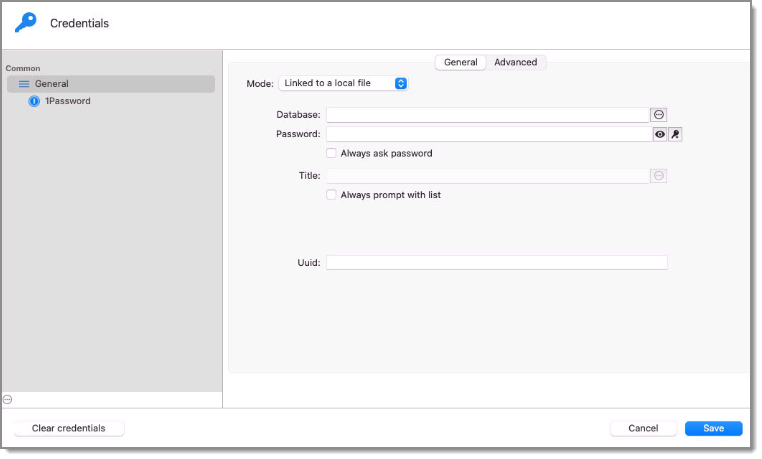
My personal credentials can be selected in your entries under Credentials.
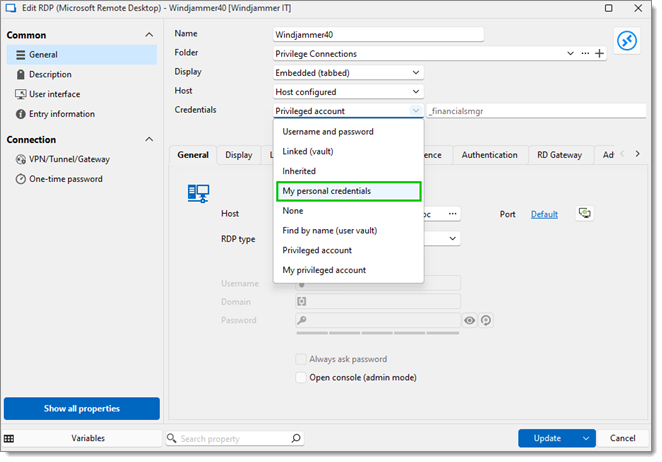
My personal credentials and My privileged account are supported in Devolutions Server. They can be configured from Remote Desktop Manager by going to File – My account settings - My personal credentials or File – My account settings - My personal credentials - My privileged account.
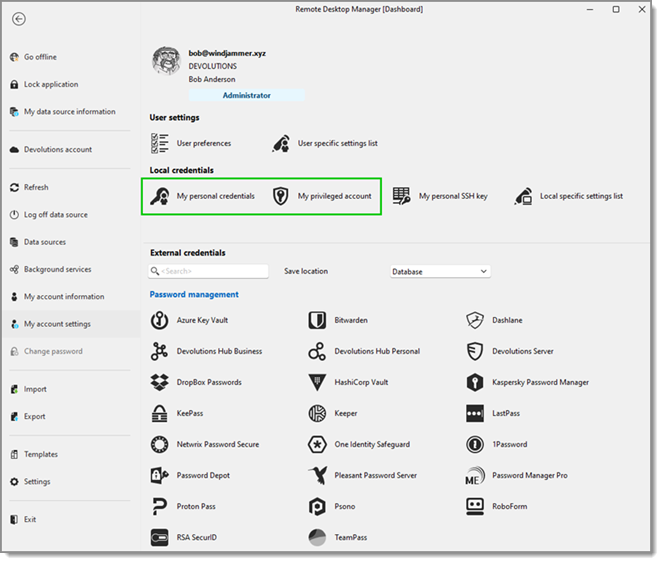
Although configured in a Devolutions Server data source in Remote Desktop Manager, these credentials are saved in the Devolutions Server database. Currently, only the credential types Username/Password and Password List are supported. They can be used in entries such as Website, RDP, and VPN, as well as in User-specific settings.
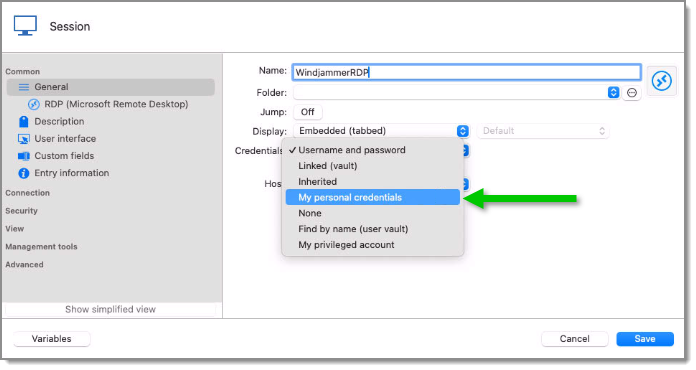
My personal credentials and My privileged account are supported in Devolutions Server. They can be configured from Remote Desktop Manager by going to File – My account settings - My personal credentials or File – My account settings - My personal credentials - My privileged account.
Although configured in a Devolutions Server data source in Remote Desktop Manager, these credentials are saved in the Devolutions Server database. Currently, only the credential types Username/Password and Password List are supported. They can be used in entries such as Website, RDP, and VPN, as well as in User-specific settings.