When the Basic Authentication option is enabled on the Devolutions Server website Authentication feature, Remote Desktop Manager displays the following error message:
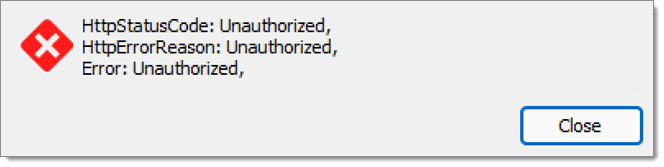
Here are the steps to solve this problem.
Open IIS Manager.
Expand the tree in the left pane.
Select the Devolutions Server website or application.
Open the Authentication feature.
Disable the Basic Authentication.
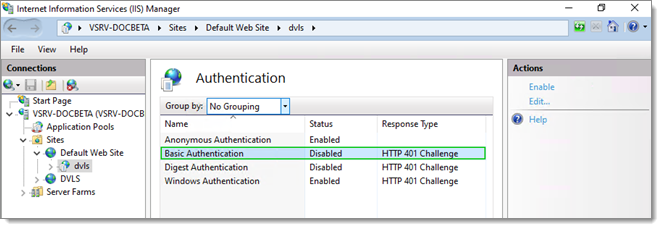
If any other sites on that machine do not require the Basic Authentication, you can uninstall it from the Server Roles in Server Manager.