Remote Desktop Manager generates ancillary files on your workstation. The table below lists out an example of ancillary files and their locations.
As described in Configuration file location, the default path for most of these files are customizable.
For this reason, we use the [CONFIG] token in this documentation to denote when a file is stored in a configuration folder that can be relocated, or the [PROFILE] token to indicate that they are stored in the local profile. By default, these point to the same exact folder. The only method to separate them is by using a customized configuration.
Since you can also deploy on a portable device, sometimes known as using the XCOPY deployment model, we will use the [INSTALLDIR] token to indicate that the file is in the same location as Remote Desktop Manager.
For this reason, we use the %CONFIG% variable to denote when a file is stored in a configuration folder that can be relocated, or %PROFILE% to indicate that they are stored in the local profile. By default, these point to the same exact folder. The only method to separate them is by using a customized configuration.
The Override source column indicates if an available mechanism can relocate the files of that category elsewhere.
FILE(S) | DESCRIPTION | LOCATION | OVERRIDE SOURCE |
|---|---|---|---|
Configuration file(s) (.cfg, .bak, .ext, .exb) | Contains Remote Desktop Manager current configurations. RemoteDesktopManager.bak is a backup of RemoteDesktopManager.cfg. RemoteDesktopManager.exb is a backup of RemoteDesktopManager.ext. | [CONFIG] | None |
Data file(s) (.xml, .db) | Contains Remote Desktop Manager data sources. | [CONFIG] or custom path. | None |
Default settings | Contains Remote Desktop Manager default settings. | [CONFIG] | Data source settings (System Settings) |
Encryption (.enc, .enb) | RemoteDesktopManager.enc contains the encryption key used to encrypt sensitive options. RemoteDesktopManager.enb is a backup of RemoteDesktopManager.enc. | [CONFIG] | None |
Layout files (.lyt) | Contains the layout options of every version of Remote Desktop Manager that have been installed on the machine. | [CONFIG] | None |
Log files (.log, .debug) | Contains Remote Desktop Manager logs. | [CONFIG] | None |
Local playlists | Contains Remote Desktop Manager local playlists. | [PROFILE]\[Datasource]\Playlists | Use application directory for local playlist will use instead [INSTALLDIR] |
Local Templates | Contains Remote Desktop Manager local templates. | They are serialized directly in the configuration file of the application. | None |
Offline/Cache data (offline.db) | Contains Remote Desktop Manager offline/cache data. | [PROFILE]\[Datasource] | Use application directory for online cache will use instead [INSTALLDIR] |
Sensitive (.stv, .stb) | RemoteDesktopManager.stv contains sensitive options such as data source configurations, authentication tokens, and MFA keys. It is encrypted with the key contained in RemoteDesktopManager.enc. RemoteDesktopManager.stb is a backup of RemoteDesktopManager.stv. | [CONFIG] | None |
Themes | Contains Remote Desktop Manager theme options. | [CONFIG] | None |
Offline and local play list options can be accessed by navigating to File – Settings – Advanced.
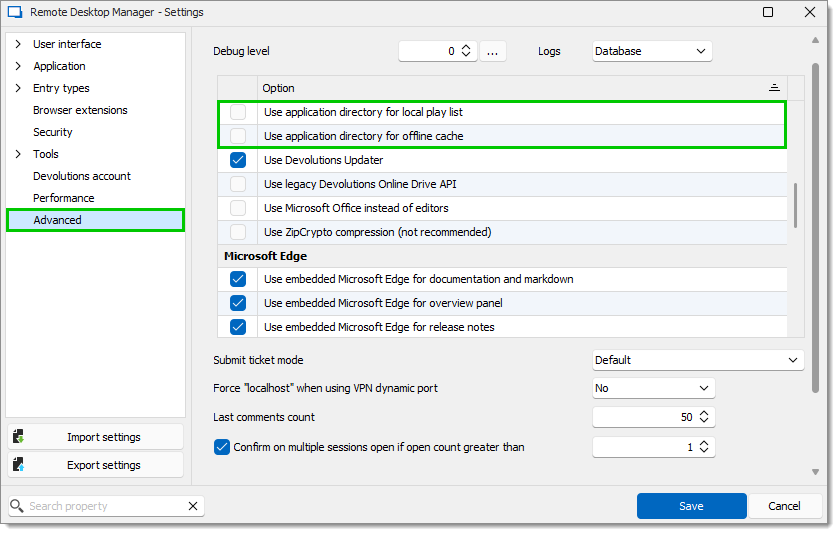
| FILE(S) | LOCATION | OVERRIDE SOURCE |
|---|---|---|
| Configuration file(s) (.cfg, .ext) | %CONFIG% | None |
| Data file(s) (.xml, .db) | %CONFIG% or custom path | None |
| Default settings | %CONFIG% | Data source settings |
| Encryption (.enc, .enb) | %CONFIG% | None |
| Layout files (.lyt) | %CONFIG% | None |
| Log files (.log, .debug) | %CONFIG% | None |
| Local playlists | %PROFILE%{Datasource}\Playlists | Use application directory for local playlist |
| Local templates | Serialized directly in the configuration file of the application | None |
| Offline/Cache data (offline.db) | %PROFILE%{Datasource} | Use application directory for online cache |
| Sensitive (.stv, .stb) | %CONFIG% | None |
| Themes | %CONFIG% | None |