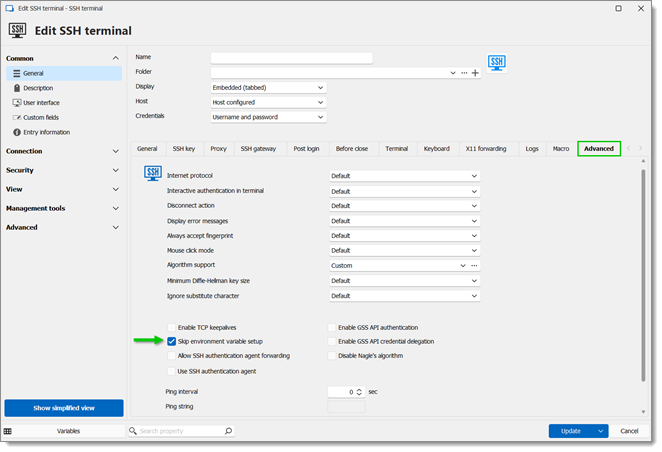When opening a SSH connection in Remote Desktop Manager, the following error message can appear: "An unexpected error has occurred: Error code FAIL (-1) non specific error".
Remote Desktop Manager has now a selection of algorithms for the SSH session type. Please note that the unsecured ones are not enabled by default. We therefore recommend that you check the algorithms directly on your server for security purpose. Otherwise, you can follow the steps below to resolve this issue.
In the Advanced tab of your session, set the Algorithm support option to Custom and check the missing one(s) in the list. 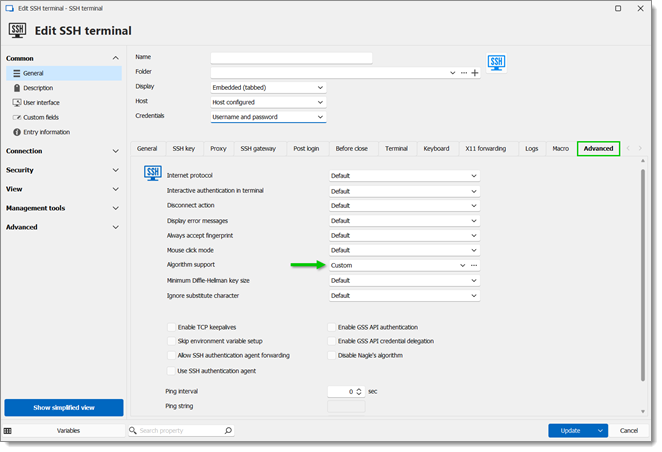
Remote Desktop Manager might need to be restarted for the solutions to take effect.
It is also possible to globally reactivate all the algorithms in Remote Desktop Manager via the File – Settings – Entry types – Sessions –Terminal – Algorithm support menu. 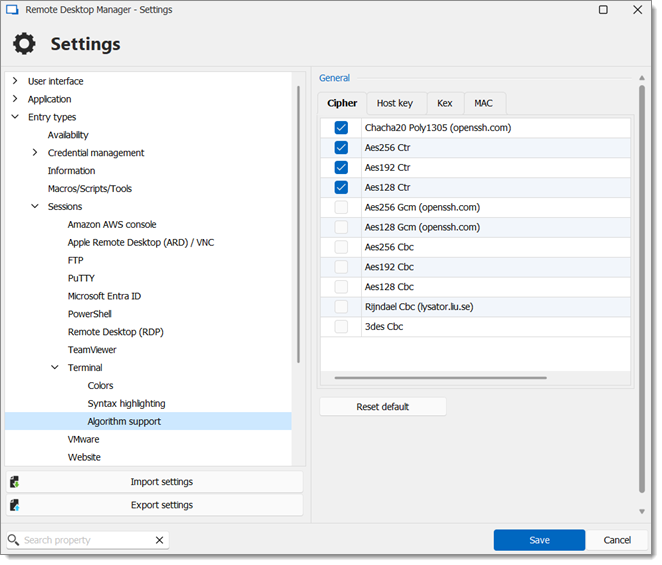 If you are still unable to connect after enabling the algorithm, go into the entry Properties – Advanced tab and check the Skip environment variable setup.
If you are still unable to connect after enabling the algorithm, go into the entry Properties – Advanced tab and check the Skip environment variable setup.