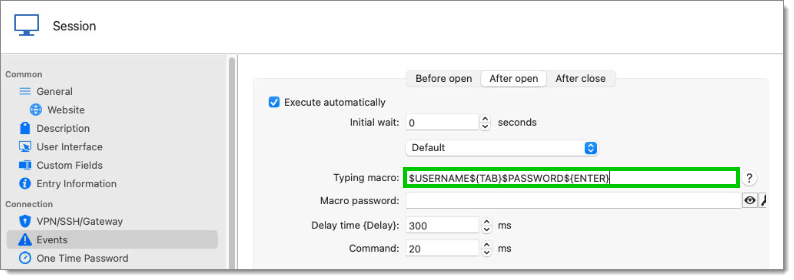With Remote Desktop Manager macOS, it is possible to send the credential through a typing macro using variables.
- Select a a Website session entry and click on Edit Entry in the Edit tab. Under General in the left menu, click on Website, then on the Login tab. Select Autofill login and uncheck the Auto submit option.
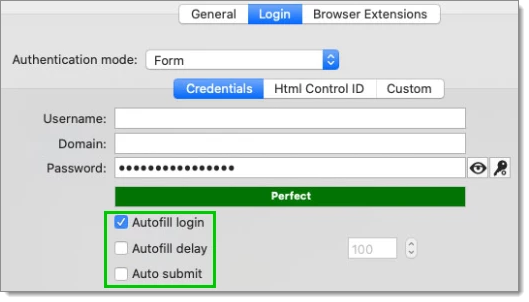
- In the Security – Security Settings – Others section of the left menu, check the Allow password in variable option. This option needs to be checked so that the typing macro can send the password to the remote session.
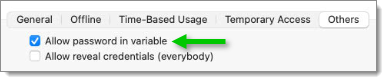
- In the Connection – Events section, click on the After open tab and add in the Typing macro section: $USERNAME${TAB}$PASSWORD${ENTER}. Click on Save.