With this action, only the data source configuration is exported. The resulting .rdd file does not contain the database content. It contains only the configuration used to connect to the database.
Instead of exporting and importing data sources and options separately, it is possible to create a Custom installer. Our Custom installer service replicates the configuration of a Remote Desktop Manager instance.
- From File – Data Sources, click on the Export Data Source Configuration button, then save the *.rdd file on your computer.
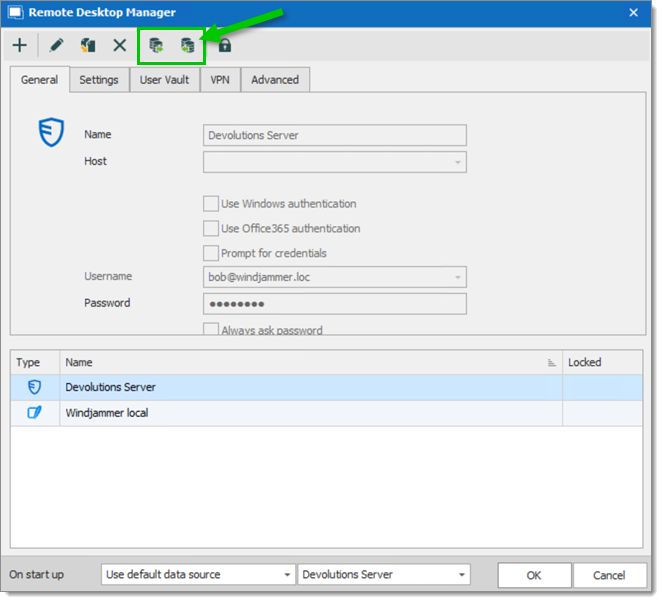
- To import the data source in another Remote Desktop Manager instance, use File – Data Sources, and click on the Import Data Source Configuration button.
A locked data source can be exported and imported, but the content will be locked unless a password is entered when the data source is selected. See Lock Data Source for more information.







