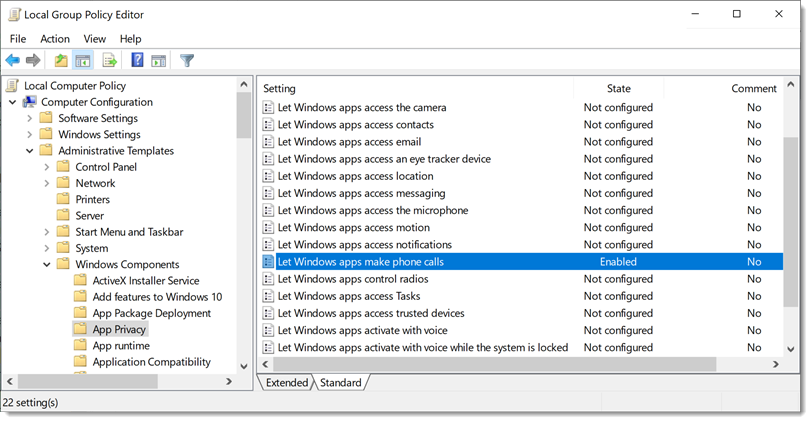When launching an RDP entry, who is set up with approval for sound, Remote Desktop Manager macOS users cannot hear on the remote even though Windows detects remote audio.
Solution
A computer policy setting in Windows needs to be changed.
- Open the Windows Local Group Policy Editor.
- Go to Computer Configuration - Administrative Templates - Windows Components - App Privacy.
- Enable Let Windows apps make phone calls.
- Set it to User is in control and save.
The Force Allow setting will not work.