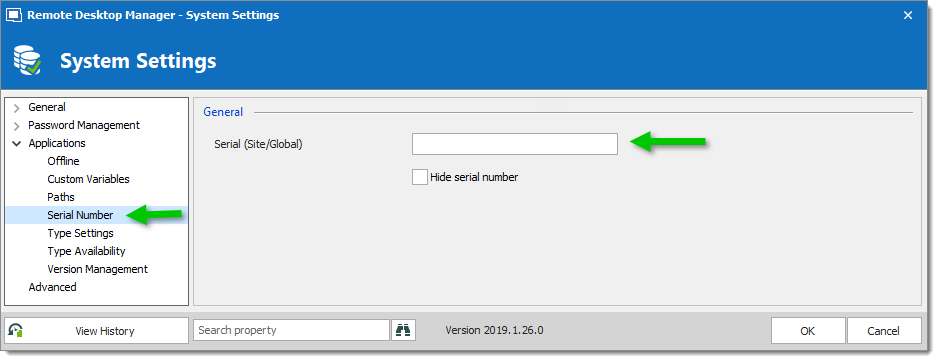Managing Remote Desktop Manager registration globally for all your users can be done with a License serial stored in an advanced data source This is the preferred method. That being said, this feature may not be available in your current Remote Desktop Manager version.
Go to Help – Register Product.
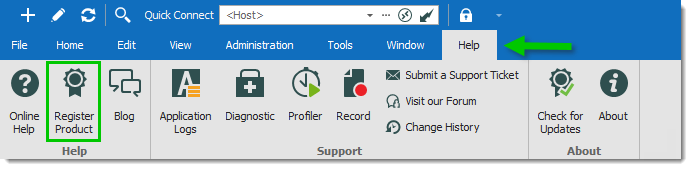
Enter the Name, Email, and Serial number.
Click OK.
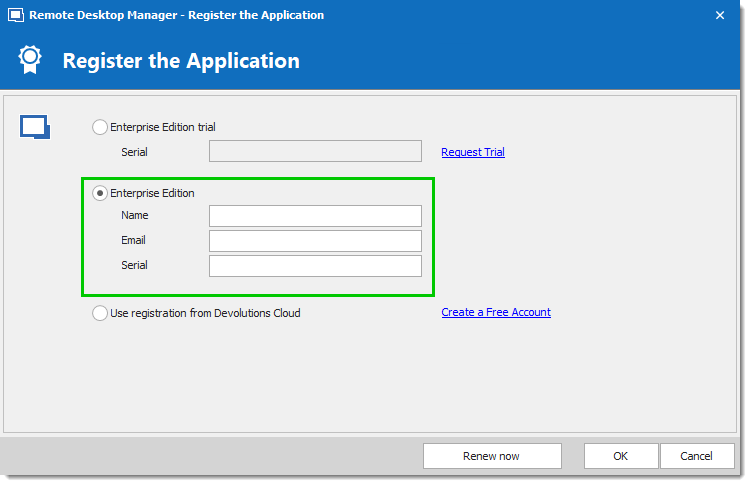
Register the license serial of Remote Desktop Manager in the data source in a version prior to 2019.2.24
Go to Administration – System Settings – Applications – Serial Number.
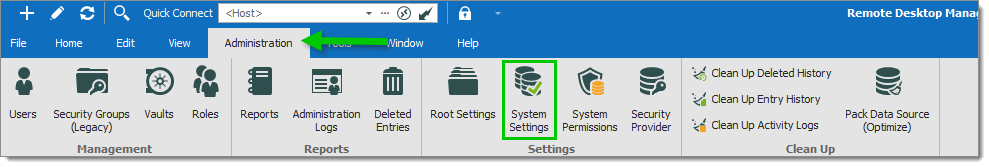
Enter the license serial and click OK.