The Reports section automatically generates reports detailing Remote Desktop Manager usage related to entries, expired assets, passwords, security, and users. You have the option to export your generated report, as well as executing and exporting reports through a command line.
The logs feature requires an advanced data source.
Web-based reports from Devolutions Server and Devolutions Hub are available in Remote Desktop Manager.
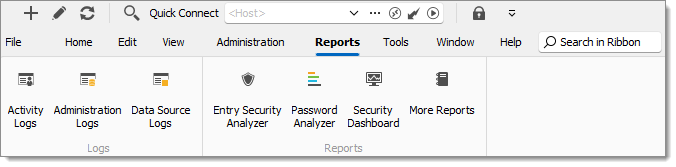
| OPTION | DESCRIPTION |
|---|---|
| Activity Logs | Opens the Activity Logs, a robust logging solution. With this feature, it is possible to monitor an open session for all users using Advanced Data Sources. |
| Administration Logs | Opens the Administration Logs. |
| Data Source Logs | Opens the Data Source Logs. |
| Entry Security Analyzer | Opens the Entry Security Analyzer, which evaluates the strength of entries stored in the data source. |
| Password Analyzer | Opens the Password Analyzer, evaluating the strength of passwords stored in the data source. |
| Security Dashboard | Opens the Security Dashboard, a tool to offer guidance on how to improve the security of the Remote Desktop Manager platform and also tips on reducing the workload for administrators. |
| More Reports | Opens the Reports window. |
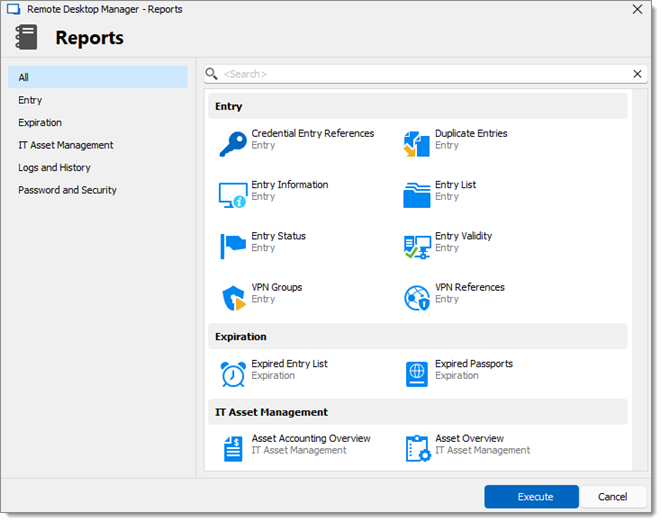
From this window, you can browse and select a wide variety of Report Types. Explore to your heart's content.
Once Generated, a report will provide you with all the information you selected during this step. These final results can take various shapes and have different features (such as editing a specific entry or printing the result) depending on what the report actually is.
These logs are still restricted by user rights. A user with restricted access would not be able to select Password and Security for example.