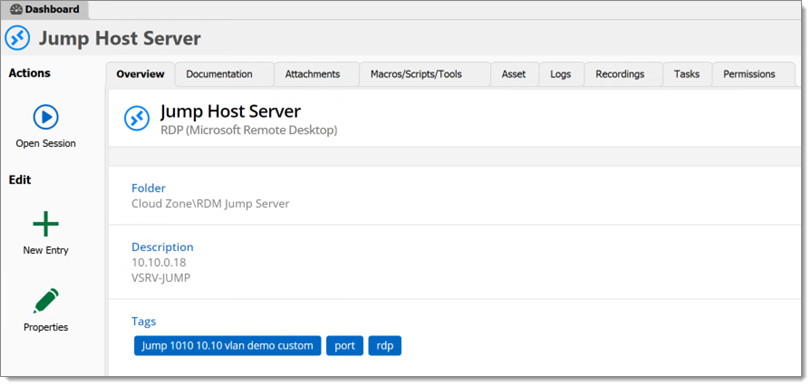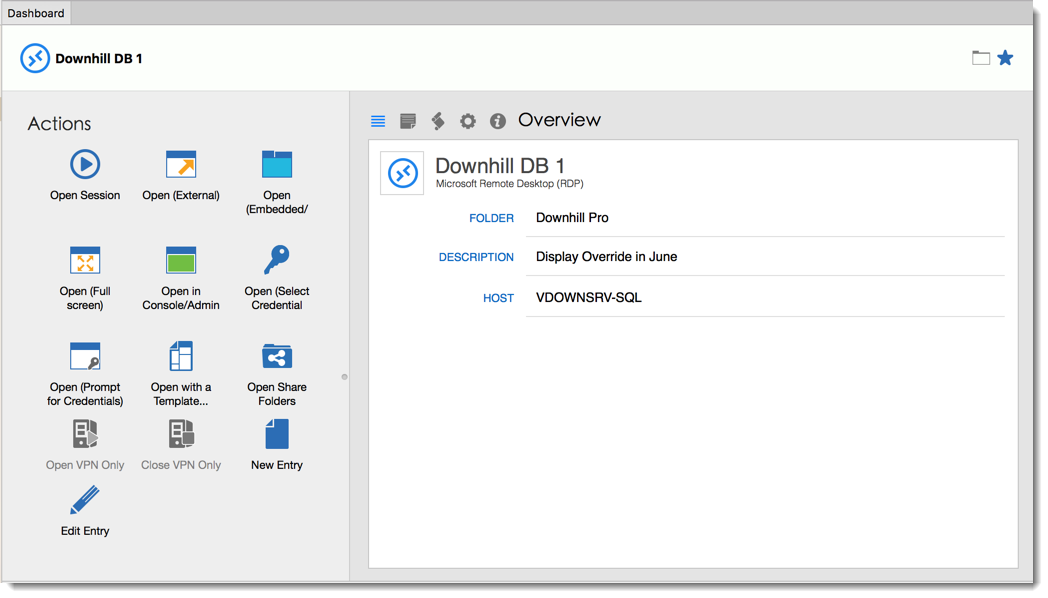The Dashboard displays commands and information related to the selected entry. It is is context sensitive as its content depends on the selected entry type.
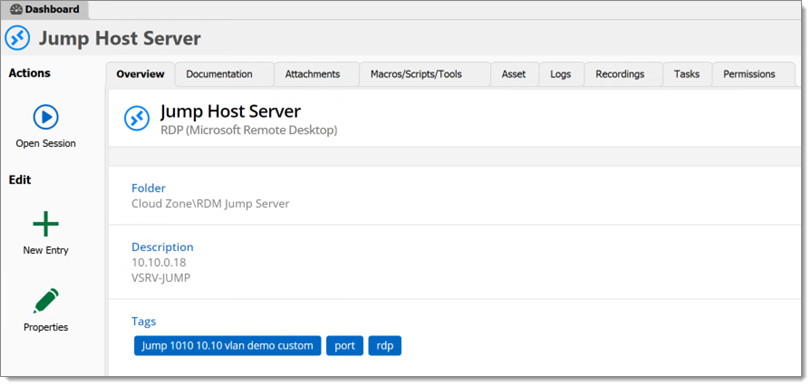
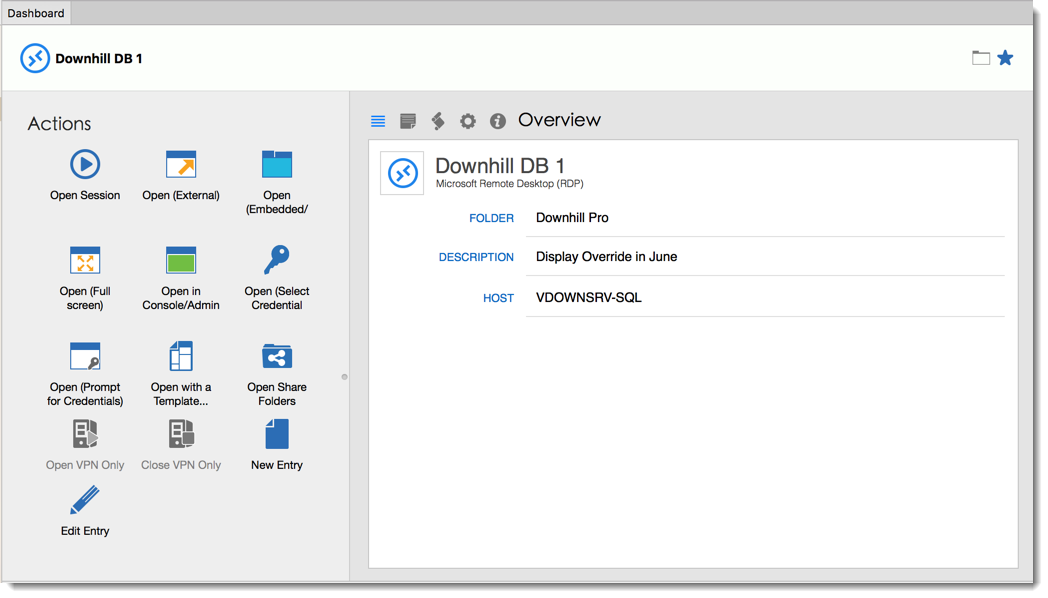
The Dashboard displays commands and information related to the selected entry. It is is context sensitive as its content depends on the selected entry type.