Remote Desktop Manager shows an "Invalid certificate" error message when attempting to update from a version earlier than 2023.2.34.
As a security precaution, Remote Desktop Manager includes a list of accepted certificates to ensure the updates are distributed by Devolutions (a method named certificate pinning).
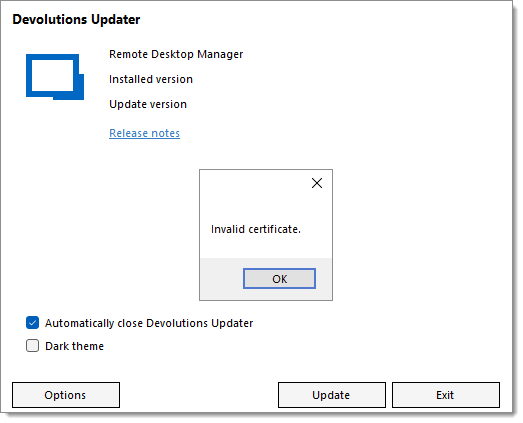
To solve this issue, manually download ans install the update via your browser.
In the Remote Desktop Manager ribbon, go to Help – Check for updates.
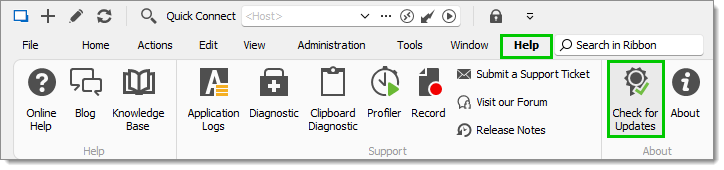
In the Update available tab that opens, click Download, then Download update using your default browser. You browser opens and the download should start.
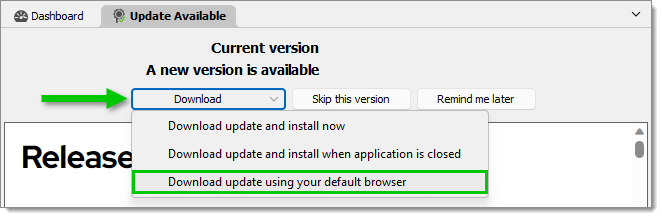
When the download is complete, click on the downloaded file and follow the installation process.






