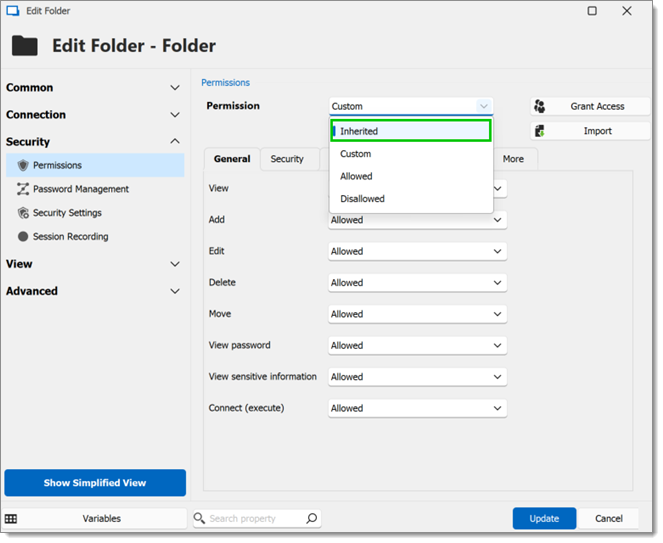Despite having configured your permissions (whether set through inheritance or with custom permissions) you may find they are not properly enforced.
When creating users, make sure that their user type are set to User.
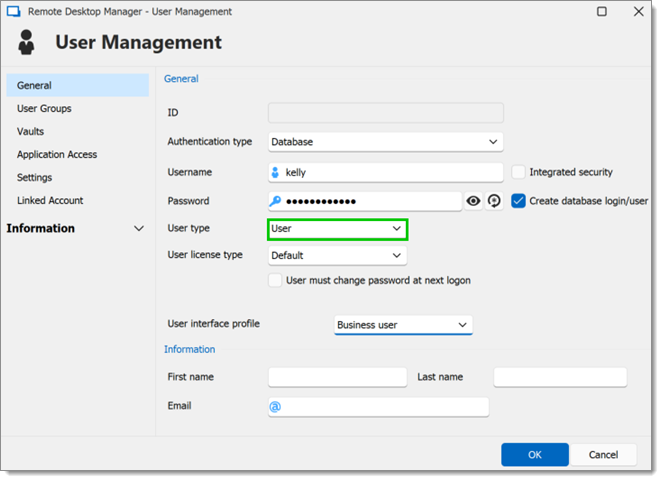
User types of existing users can be consulted at any time in Administration – Users , under the User Type column.
Often, users are created and not given permissions directly, but are instead added to user groups that have those permissions. To check if this is the case, go to Administration – Users, and consult the User Groups column. You can then reassign users to different user groups or remove them as needed.
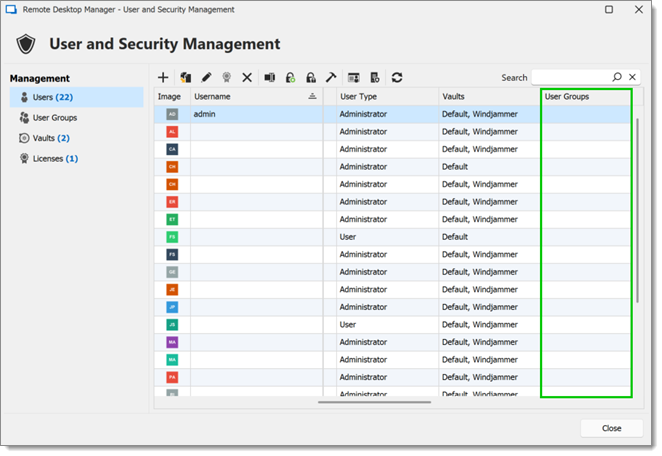
If permissions are enforced for everything but a subset of entries, it may be that those entries inherit their permissions from a parent folder which does not inherit its own permissions from the vault settings.
To remedy this, right-click on the parent folder, go to Properties – Security – Permissions and make sure the permission is set to Inherited.