If you are not ready to buy Remote Desktop Manager, you can request a free 30-day trial and follow the steps below to register your trial license.
If you decide not to register by the end of the trial, your data will not be altered or erased, and you will have full access to it once you provide a license key.
-
Request your 30-day trial from our website.
-
Copy the trial license serial that you receive in a confirmation email from Devolutions. You can also download the license file from the same confirmation email.
-
In Remote Desktop Manager, go to Administration – Licenses.
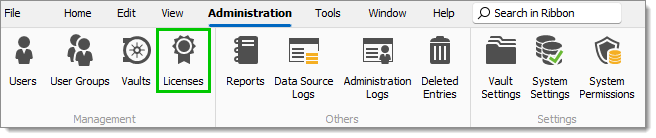
-
Click Add license.
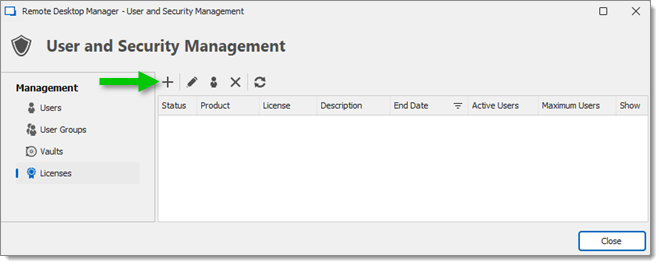
-
Paste the license serial in the License field or import the license file using the Import button.
To register your license while offline, import the .lic file provided to you, which contains a JSON Web Token (JWT). The license file must be downloaded from the Devolutions confirmation email and imported as described in the steps above.
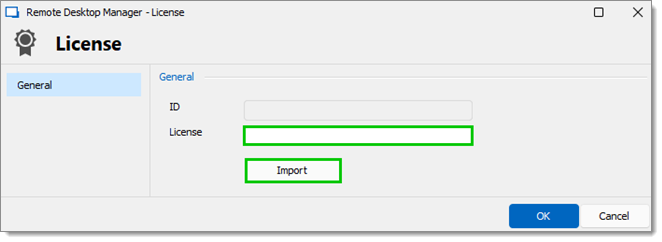
Add or import a license -
Click OK.
-
Request your 30-day trial from our website.
-
Copy the trial license serial that you receive in a confirmation email from Devolutions. You can also download the license file from the same confirmation email.
-
In Remote Desktop Manager, go to Administration – Licenses.
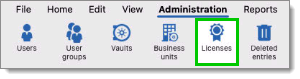
-
Click Add license.
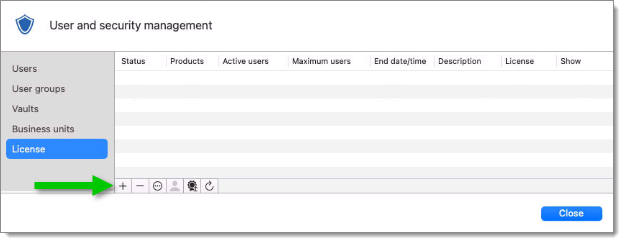
-
Paste the license serial in the License field or import the license file using the Import button.
To register your license while offline, import the .lic file provided to you, which contains a JSON Web Token (JWT). The license file must be downloaded from the Devolutions confirmation email and imported as described in the steps above.
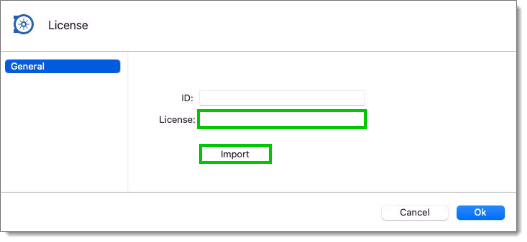
Add or import a license -
Click OK.
Your trial has now started.