Keyboard keycodes vary based on the type of keyboard used, with minor differences between them. Some keyboard types may have more significant differences in key placement or function.
Changing the keyboard type
- In the File tab, click on Preferences.
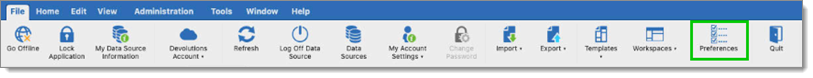
Preferences - Go to User Interface – Keyboard.
- Select the desired Keyboard type.
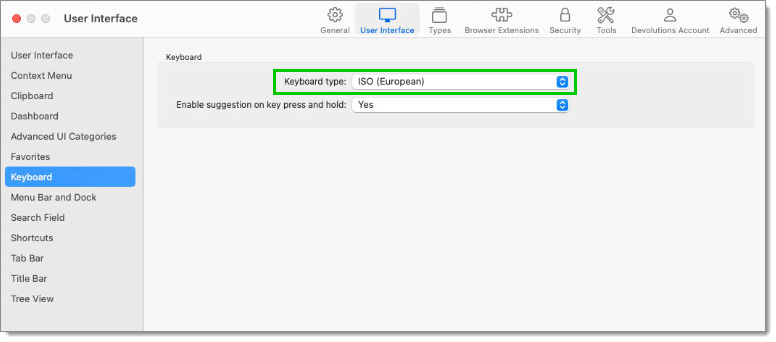
Keyboard type







