The user vault Search allows to link a user vault credential entry to a session by providing the name of the credential entry. Once the credential is found it will automatically be used to open your remote session.
Settings
- Create a credential entry in the user vault.
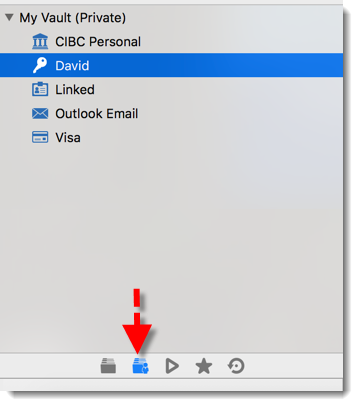
User vault - In the remote session, set the Credentials property to user vault search and enter the exact name of the user vault credential. The search is not case sensitive, if more than one entry has the same name or if no entry matches the searched name, you will be prompted with a list of all available user vault credentials. Variables are supported as well.
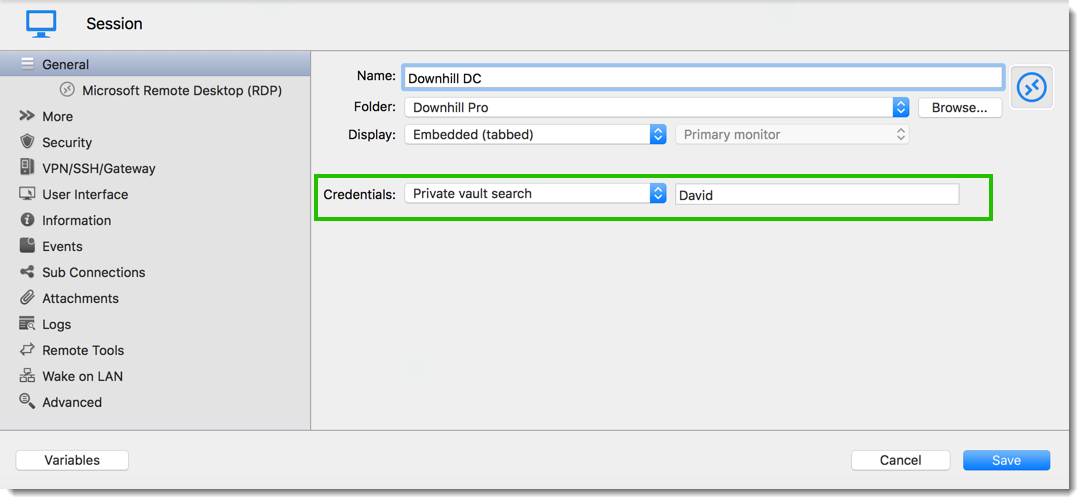
RDP Session - User vault search - Open the session as you would normally proceed. Once the credential is found it will automatically be used to open the remote session.
The user vault is linked to the database user. Another user will never be able to see your user vault credentials.







