This feature is only available in Remote Desktop Manager with an advanced data source, for instance Devolutions Server.
The Ticketing service feature helps you create tickets for your preferred ticketing system directly from Remote Desktop Manager, thus simplifying the flow of information between the two.
You can find this feature in Administration – System settings – Advanced – Ticketing service in Remote Desktop Manager.
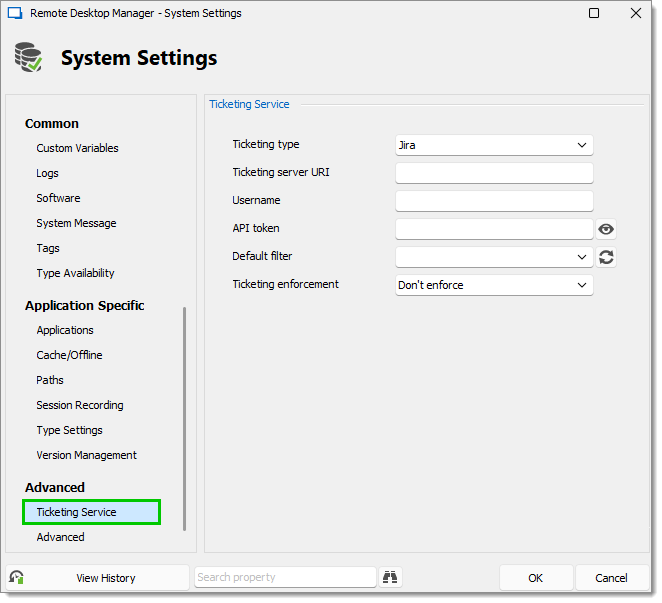
If you are using a Devolutions Server data source, you can also access it via the web interface in Administration – System settings – Ticketing service.
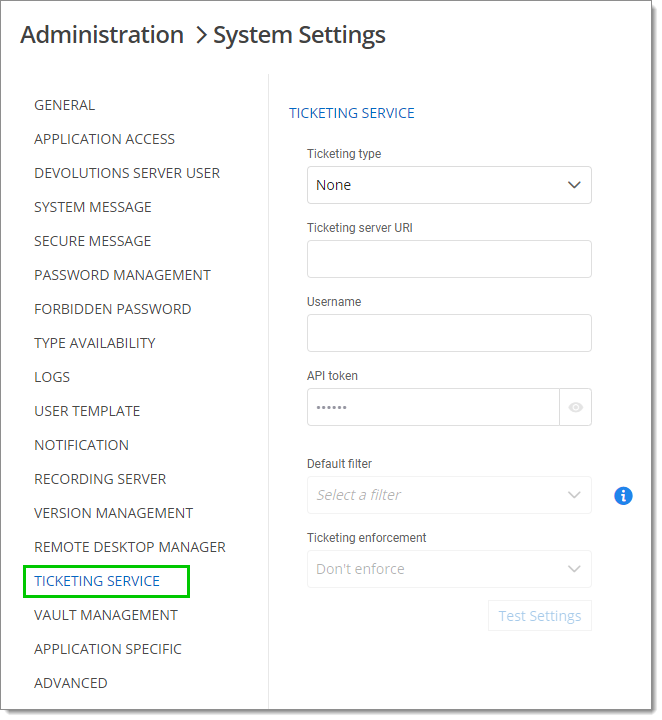
Creating an API token and enabling the desired prompt settings in Administration – System settings – Common – Logs are necessary to complete the configuration. You may be prompted to select a Jira ticket when you open an entry, depending on the configuration set in the path above.
| SETTINGS | DESCRIPTION |
|---|---|
| Ticketing type | The ticketing system you wish to integrate with Remote Desktop Manager. |
| Ticketing server URI | The URL to reach your instance of Jira. Ex: https://yourorganization.atlassian.net/ |
| Username | The username of the account used to create the API token. |
| API token | The API token created beforehand. If this is not already done, follow the link above. |
| Default filter | This field is required; you must have at least one filter set as a Favorite in Jira. If you do not have a favorite filter already, head over to Jira, choose one, and then hit the Refresh button located in the field itself. Alternatively, you can head over to File – My account settings, click on Jira under Ticketing service, and enable Assigned to me. This lets you filter tickets based on whether they are assigned to you or not. |
| Ticketing enforcement | Your preference between enforcing this ticketing service or not. |
The ServiceNow integration in Remote Desktop Manager requires the creation of an OAuth application within ServiceNow via System OAuth – Application Registry – New – Create an OAuth API endpoint for external clients. Also, enabling your preferred prompt settings in Administration – System settings – Common – Logs is necessary to complete the configuration.
| SETTINGS | DESCRIPTION |
|---|---|
| Ticketing type | The ticketing system you wish to integrate with Remote Desktop Manager. |
| Ticketing server URI | The URL to reach your instance of ServiceNow. Ex. : https://devXXXXXX.service-now.com |
| Client ID | The Client ID automatically generated during the creation of the OAuth client application in ServiceNow. See the path above. |
| Client secret | The Client secret automatically generated during the creation of the OAuth client application in ServiceNow. See the path above. |
| Default filter | This field is required; you must have at least one favorite filter in ServiceNow. If you do not have a favorite filter already, head over to ServiceNow, choose one, and then hit the Refresh button located in the field itself. Additionally, you have to head over to File – My account settings, click on ServiceNow under Ticketing service. Then, fill in your credentials, choose a filter, and enable Assigned to me. |
| Ticketing enforcement | Your preference between enforcing this ticketing service or not. |