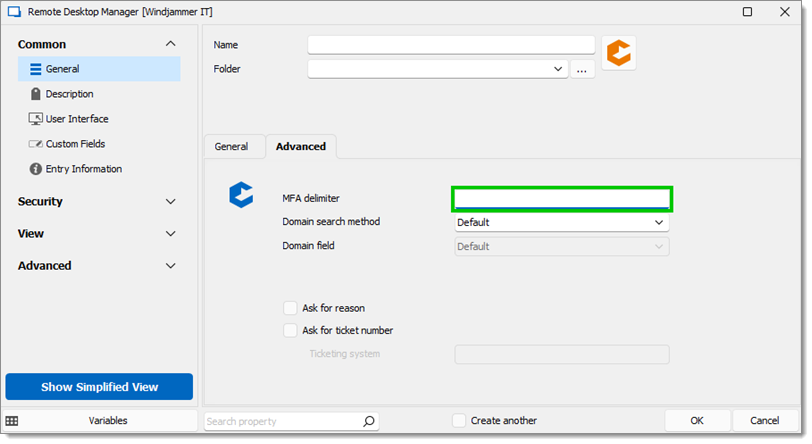The MFA delimiter option exists in Remote Desktop Manager to mirror the one that already exists with CyberArk. The character that is entered in the delimiter field will be used to separate the values of the SecurID code and the password that are then sent to the API.
The MFA delimiter field is only available for the CyberArk Dashboard entry and the CyberArk PVWA (Credentials) entry.
Learn more about CyberArk entries configuration.
Here is an example of how it works:
| SENT | RECEIVED BY API |
|---|---|
| SecurID code: 123 Password: abc |
Received: 123abc |
| SecurID code: 123 Password: abc MFA delimiter: , |
Received: 123,abc |
The entry can be found under New Entry – Session – Privileged Access Management. The option is in the Common – General – General tab.
The Append RSA SecurID code to password option needs to be enabled to have access to MFA delimiter.
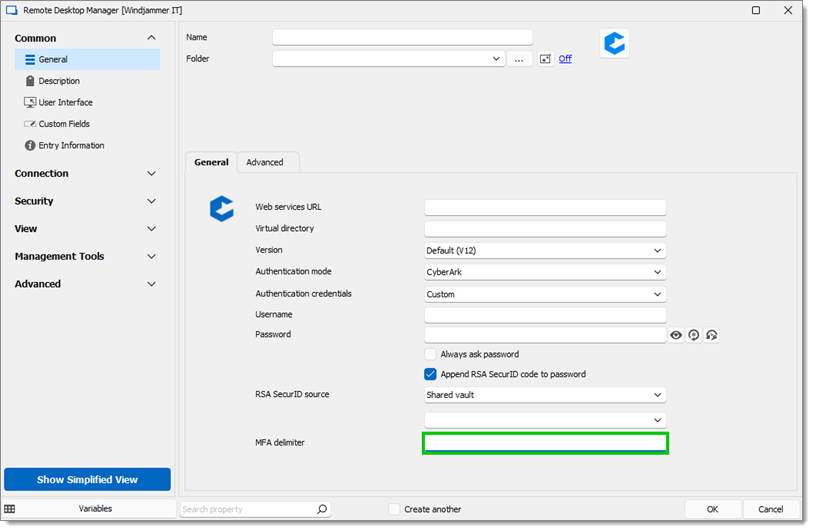
The entry can be found under New Entry – Credential Management – Privileged Access Management. The option is in the Common – General – Advanced tab.