Remote Desktop Manager entries can be set up to use a one-time password (OTP) at launch.
In the Connection – One-time password section of an entry, select a credential Source and a Usage for the OTP code. Type if needed a combination string.
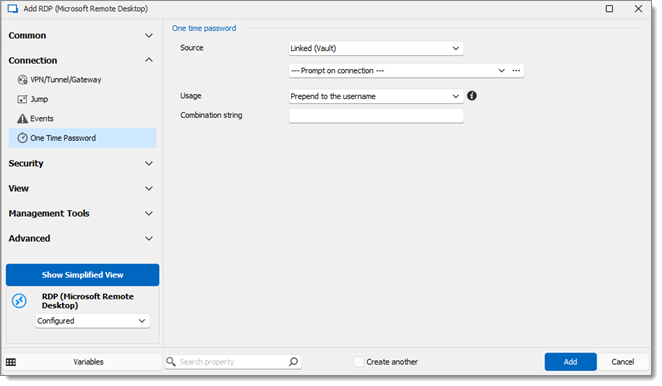
For Source configuration information, select from the list or click this link to jump to the Usage configuration information.
Credential Source is used to link entries to OTP account credential information.
The Current session's credentials options will use the OTP credentials setup in the entry Common - General - Credentials section. Credentials options available with OTP are My personal credentials, My privileged account and Embedded (this mode is deprecated and not recommended).
In a team environment, we recommend using the Linked (vault) option instead with a One-time password (OTP) credential entry.
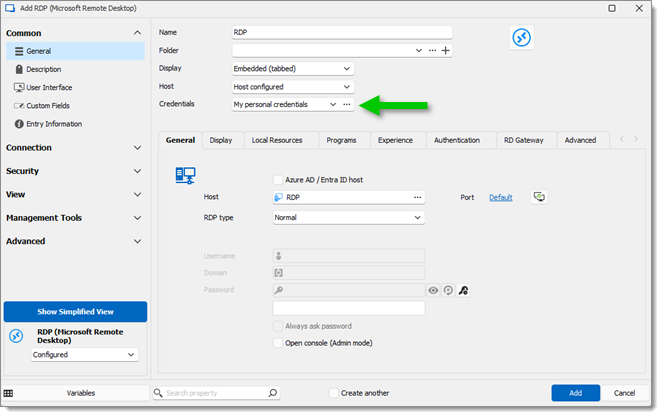
For the Copy OTP option to appear in the contextual (right-click) menu of an entry, an OTP must be configured and set in the Properties of the entry, in Connection – One-time password.
The Inherited option will climb up the navigation tree until it has access to a set of OTP credentials in a parent folder in the Connection - One-time password section.
For the Source inheritance to work, the Connection - One-time password - Source needs to be set to Inherited for every parent folder until it reaches the desired configuration.
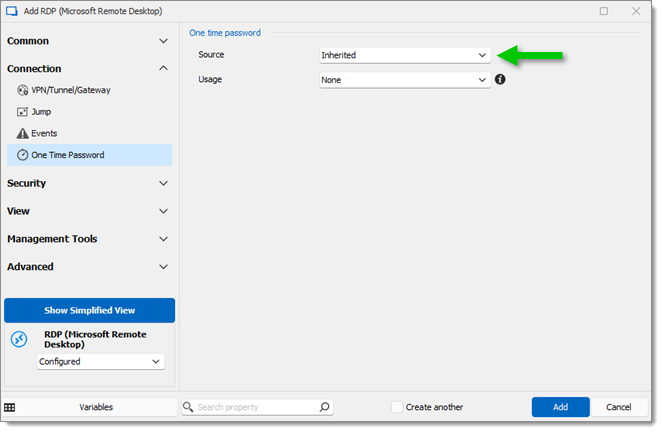
Link your entry to use an existing specific One-time password (OTP) credential entry from the same vault. This is the preferred method.
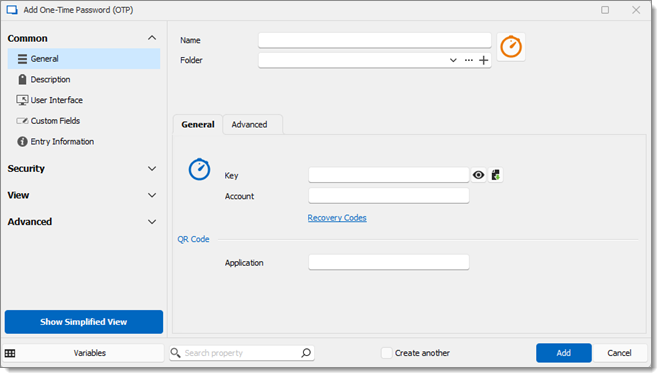
By default, the entries OTP Source is set to None In this state the entry is not linked to any OTP credentials.
The Prompt option opens a credential list of available OTP credentials every time the session launch.
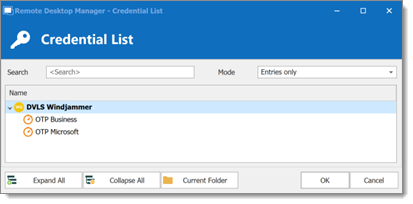
One-time password Usage is an option to affix the OTP code. Here is the list of possible actions:
None: No action is done. This is the set default setting.
Append to the password: Affix the OTP after the password.
Prepend to the password: Affix the OTP before the password.
Specific to session: If selected, the OTP will, if it applies, be used in a manner specific to the session being launched (not all sessions support OTP).
The following sessions are supported by OTP: OpenVPN, SophosVPN, FTP, SFTP, SCP, SSH Tunnel, Telnet, Portforward, and SSH Shell. Please note that the OTP prompt string setting must be configured for all sessions to run, with the exception of OpenVPN and SophosVPN.
Inherited: Will climb up the navigation tree until it has access to a Usage setting in a parent folder in the Connection - One-time password section. For the Usage inheritance to work, the Connection - One-time password - Usage needs to be set to Inherited for every parent folder until it reaches the desired configuration.
Append to the username: Affix the OTP after the username.
Prepend to the username: Affix the OTP before the username.
Append and use push notification: Affix the OTP after the username and use push notification.