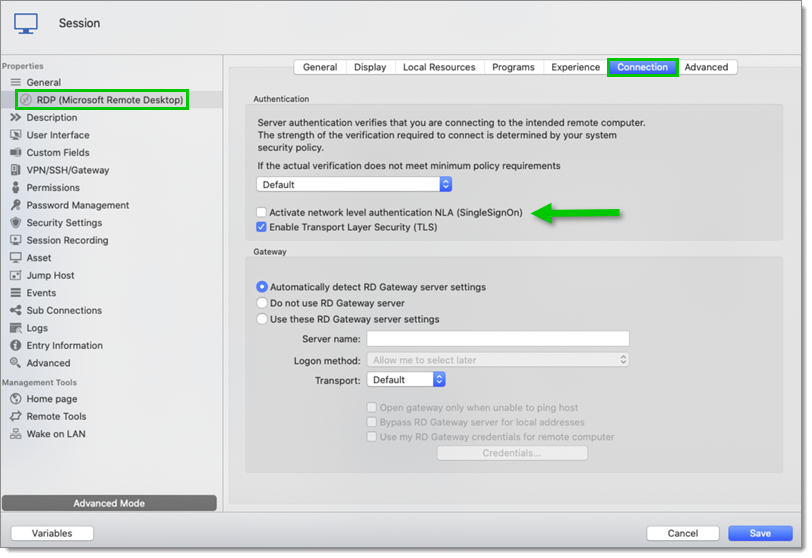Here are the steps to enable the Smart Cards Authentication in Remote Desktop Manager macOS:
- In an RDP session, enable the Smart cards device under the Local Ressources tab.
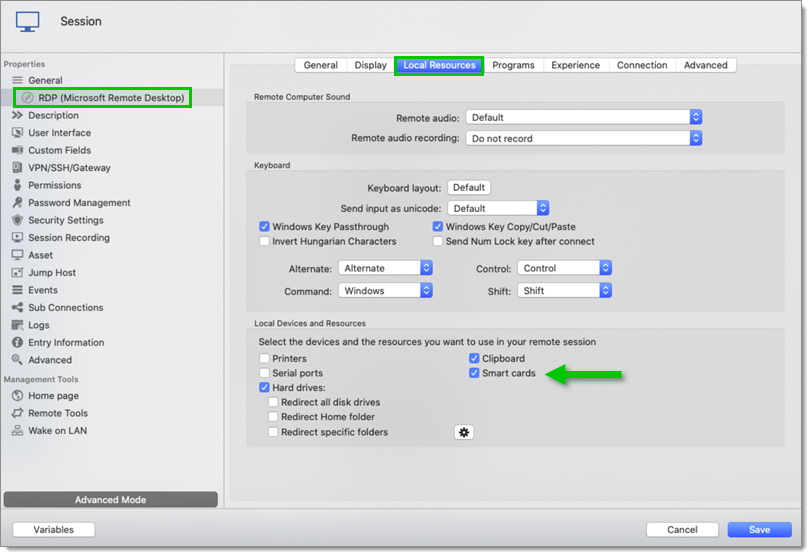
- In the Connection tab, of the same window, disable the Activate network level authentication NLA (SingleSighOn) and click Save.