The Opened sessions feature shows currently running sessions by type and for the local machine only. The Opened Sessions can be accessed from the Navigation pane menu.
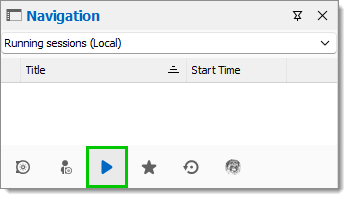
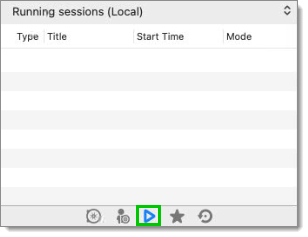
It is also located in the View tab of the ribbon.
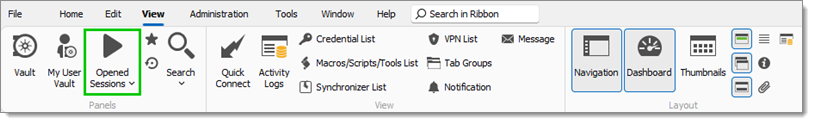

You can give the focus to an opened session by double-clicking it from the list. All of the embedded sessions are listed and the external sessions will appear if Remote Desktop Manager is able to discover the specific type of session.
Opened sessions can be sorted by types:
Opened sessions can be sorted by types:
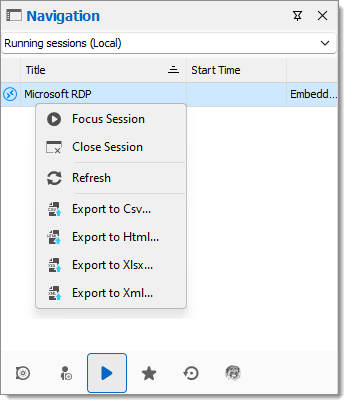
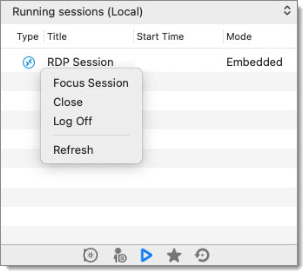
With an SQL data source, you can monitor currently running sessions, provided they have been opened within Remote Desktop Manager.
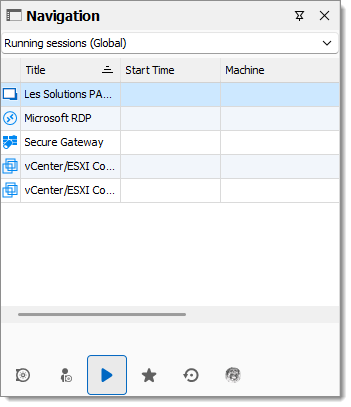
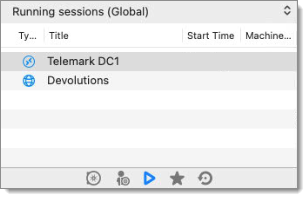
For many reasons beyond our control, it is possible for a session to be terminated without Remote Desktop Manager being aware that this has occurred. This can happen, for example, if Remote Desktop Manager is not running when another application ends. Therefore, any terminated session will remain listed in the log. You may manually mark it as closed via the contextual menu by selecting Flag as closed.
To review a detailed log, double click on a session entry.
Some sessions, like SSH port forward, can be hidden from the dashboard when the connection is established. When these sessions are hidden, they are not displayed in the Local sessions. Select Hidden sessions from the combo box above the entry list to display hidden sessions only.
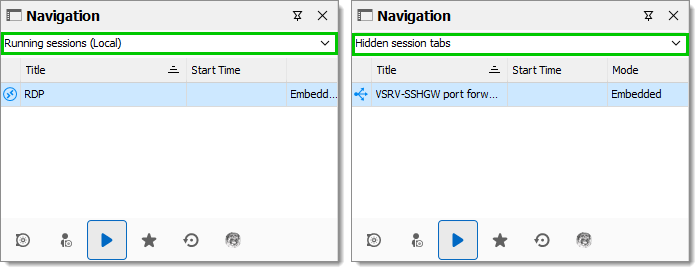
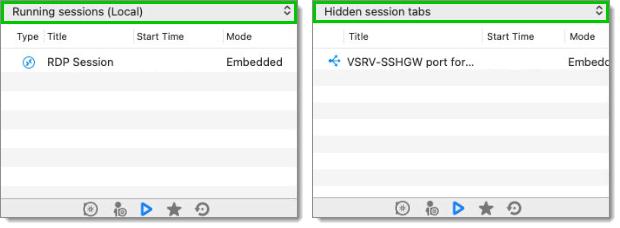
Sessions can be configured to use a VPN Group. When multiple sessions are using the same VPN group, it will appear in this section with the number of opened connections using that same group.
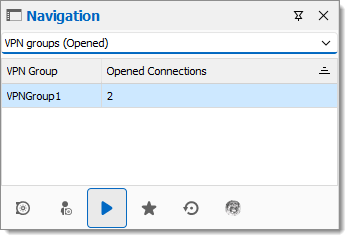
You can see the status of the entries in the selected database. There are different viewing options. You can choose to show entries from all users and checked out, locked, or running entries.
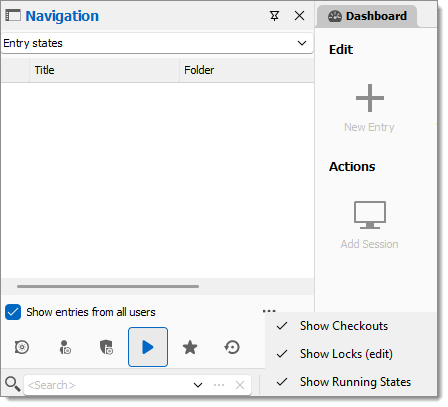
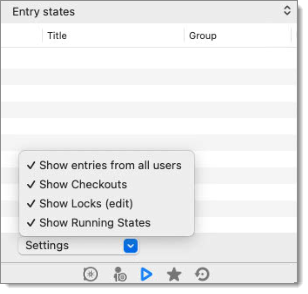
Remote Desktop Manager tries to detect opened sessions even if they were not launched from the application. It uses the name of the process to accomplish this task.
VPN sessions do not appear in the list.