Here are the steps to clear your local storage in the Safari browser:
- Open a Safari browser page.
- Use your keyboard Alt+Cmd+C keys to open the Safari Javascript Console.
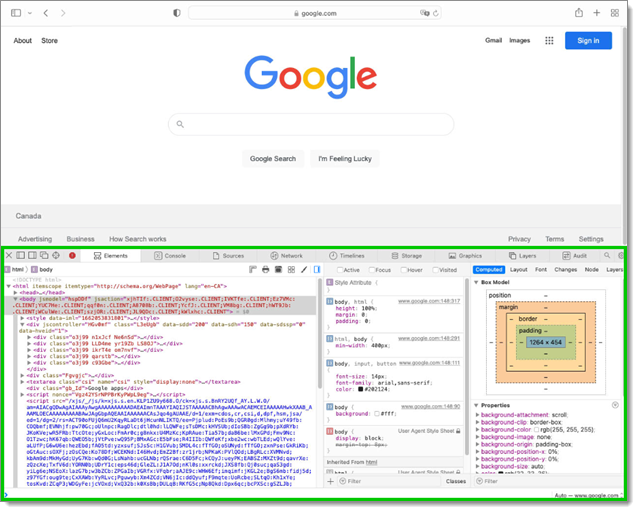
Safari Javascript Console - Click Storage in the console's top menu.
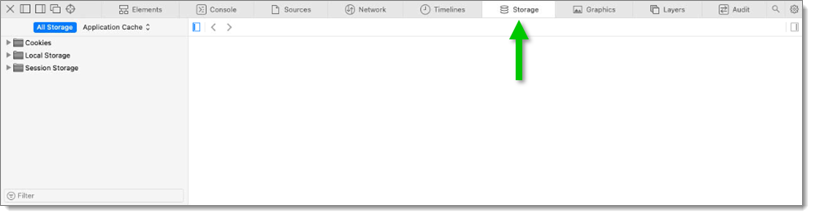
Console – Storage - Expand the Local Storage list in the console's left menu.
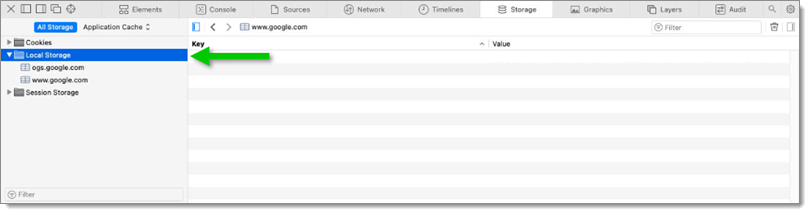
Console – Storage – Local Storage - Select your site and click Clear Local Storage to delete the local storage.
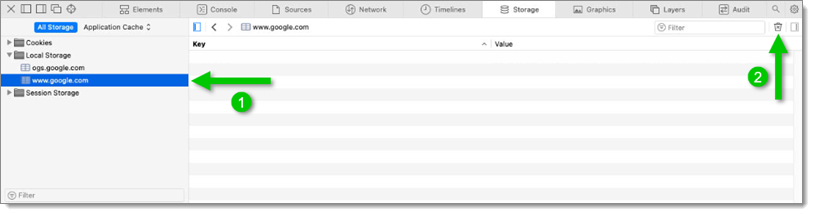
Local Storage – Clear Local Storage







