Permissions can be grouped in Permission sets. It is possible to create custom sets manually or use the default sets. They are managed via Remote Desktop Manager in Administration – System settings – Vault management – Permission sets.
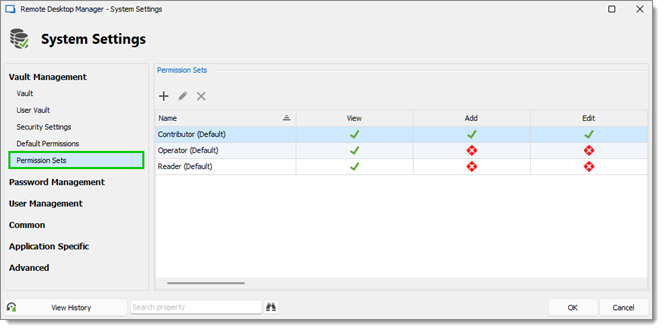
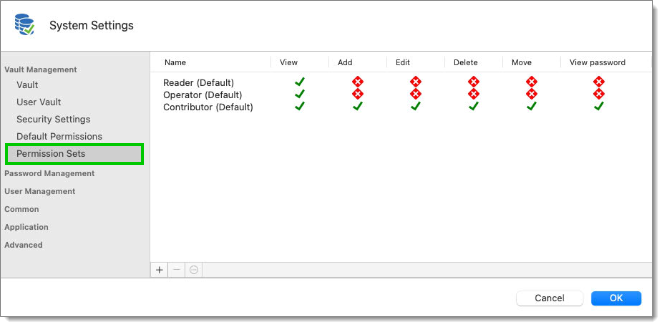
Three permission sets are created by default: Reader, Operator, and Contributor. They cannot be edited or deleted.
Reader: Includes the View and View sensitive information permissions.
Operator: Includes the Connect (execute), View, View sensitive information permissions.
Contributor: Includes all available permissions.
Create a new set that suits your specific needs:
In Administration – System settings – Vault management – Permission sets, click on the New button.
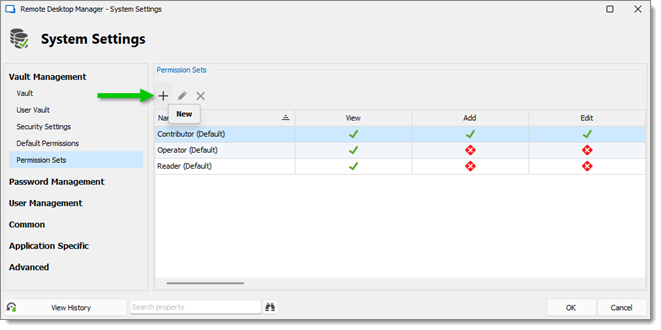
Give a Name to your custom set and check each permission you want included in the set.
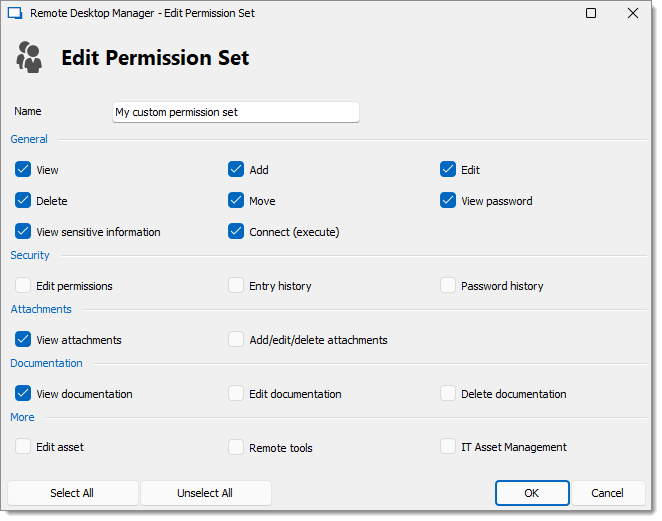
Click OK. You can now see your custom permission set alongside the default ones in the main view. At any time you can Edit or Delete it using the corresponding buttons.
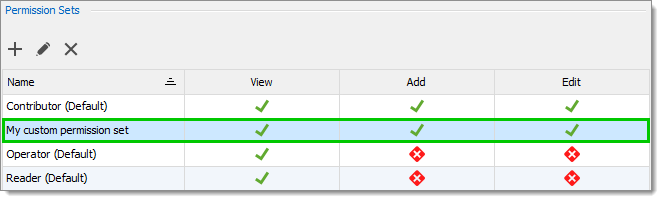
Click OK again to save your changes.
In Administration – System settings – Vault management – Permission sets, click on the New button.
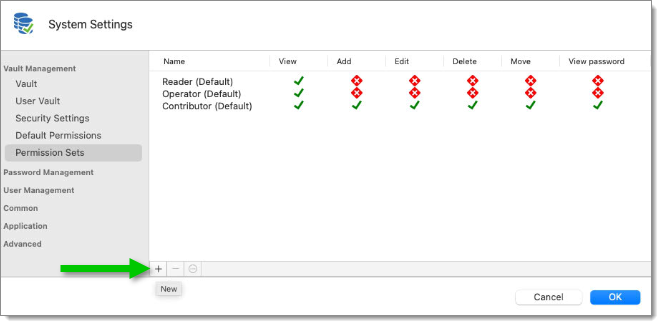
Give a Name to your custom set and check each permission you want included in the set.
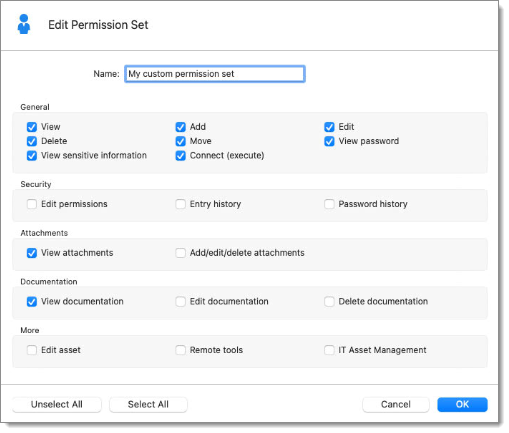
Click OK. You can now see your custom permission set alongside the default ones in the main view. At any time you can Edit or Delete it using the corresponding buttons.

Click OK again to save your changes.
See Batch Grant Access to learn how to grant permissions sets to multiple users, user groups, and application users at once.