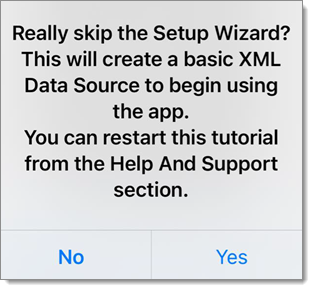On the Apple Store, search for the Remote Desktop Manager application and install the application on your device.
When launching the application on your device, the Master password window will appear, you can either decide to enter a password protecting Remote Desktop Manager, which will prompt you for your password every time you open the application or if you leave the field blank the application will open without prompting you for a password. You can also choose to use Touch ID and Face ID.
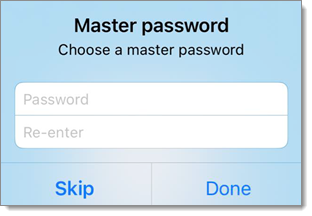
Remote Desktop Manager iOS automatically creates an XML data source the first time it is launched if you choose to skip the Setup Wizard.