
Devolutions Send Standalone features a secure method to generate a link to share secrets instead of using insecure email to send sensitive data.
The in-app version of Devolutions Send is currently under development and will be progressively deployed in Remote Desktop Manager, Devolutions Server, and Devolutions Hub. More information will come in the future.
Despite sharing the same underlying architecture, slight differences exist between the feature set of the standalone and in-app versions of Devolutions Send.
Unique link encrypted on the client side.
Valid for a customizable amount of time.
Optional protection via a client-provided passphrase.
Users may be non-Devolutions users (not linked to a Devolutions Account).
Character limit of 10 kb.
A sender email is required and stored with the GUID as part of the “payload” stored in the database.
Go to the Devolutions Send Standalone website.
Enter the Sender email, which is required and stored with the GUID as part of the “payload” stored in the database.
Enter your Secure message to encrypt.
A file of maximum 1 MB can be added to the secure message as well.
Add a Passphrase for extra security (mandatory if the recipient does not have a Devolutions Account, optional otherwise).
Additional security options:
The Link duration can be set to 1 hour, 24 hours, 3 days or 1 week.
The View limit can be set to Unlimited, Single view or Multiple views. The Multiple views option is useful for setting an exact amount of possible views.
It is recommended to enable the Allow recipient to delete message option.
Read and agree to our online services terms.
Click on Create secure link to get the in-browser encrypted link.
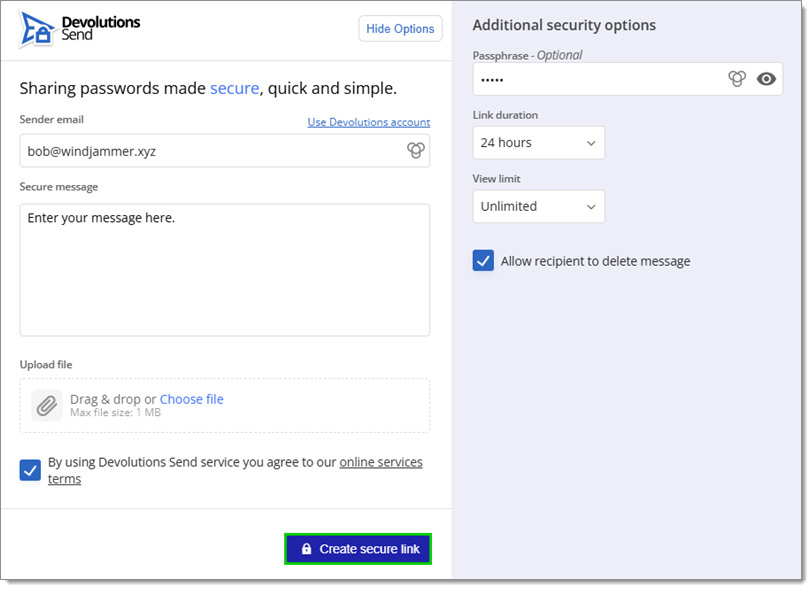
Click on Copy to clipboard and send it to the recipient(s).
-
Click on the received encrypted link.
A Devolutions Send Standalone secret will always start with https://send.devolutions.com/receive/.
-
Click on Unmask text.
Make certain to be in a private setting before reading this message if it contains sensitive information.
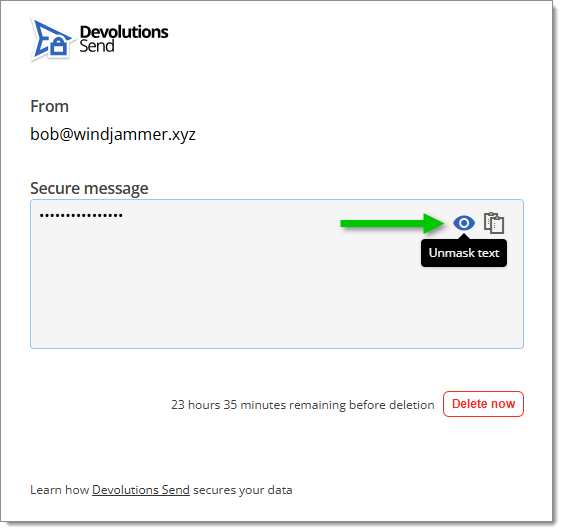
Unmask text -
Enter the Passphrase the sender provided (if necessary) and click on Decrypt.

-
Once done, click on Delete Now.
-
Click Yes.
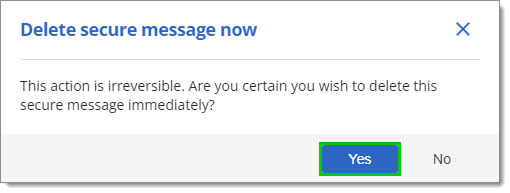
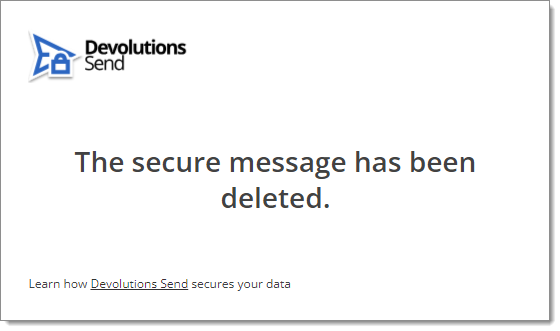
The core tenant of Devolutions Send is that Devolutions itself cannot decrypt the user's secret. This is accomplished via client-side (browser) encryption through a Rust program compiled to WASM (WebAssembly) in-browser. Therefore, Devolutions does not hold the encryption key and cannot decrypt the data.