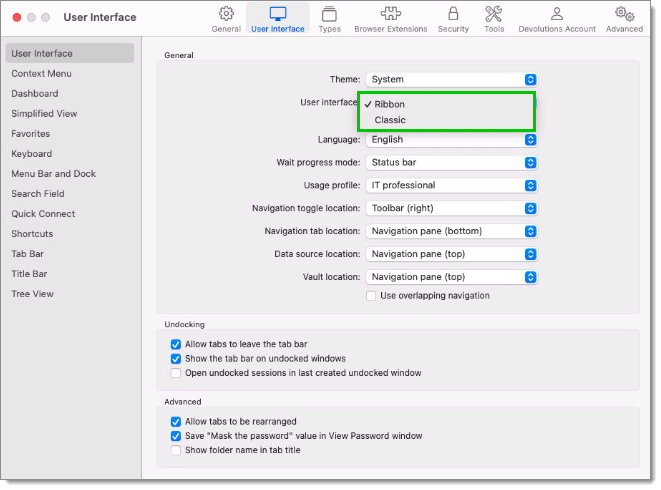Remote Desktop Manager supports different User Interface styles (sometimes known as skins). These greatly influence the visual aspect of the User Interface as well as its mode of operation. Two styles currently exist:
To select the User Interface style you must go in File – Settings – User Interface and modify the Main header. 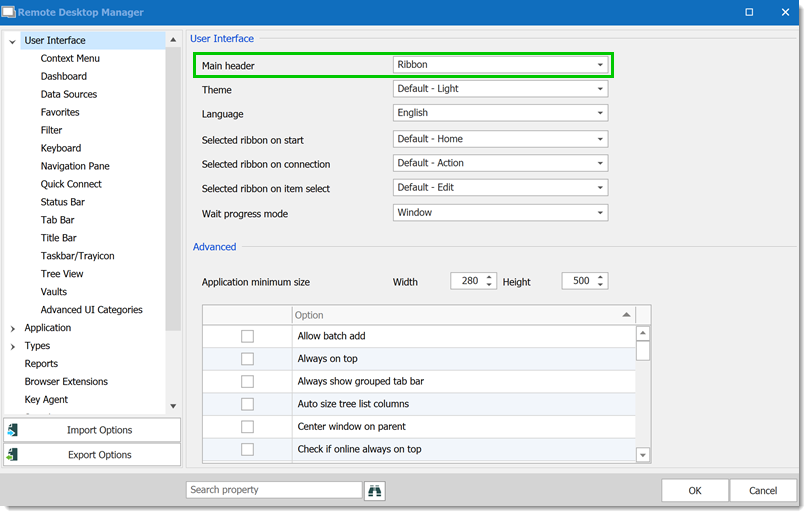
The latest style sports a ribbon. Icons and text makes it easy to explore features. 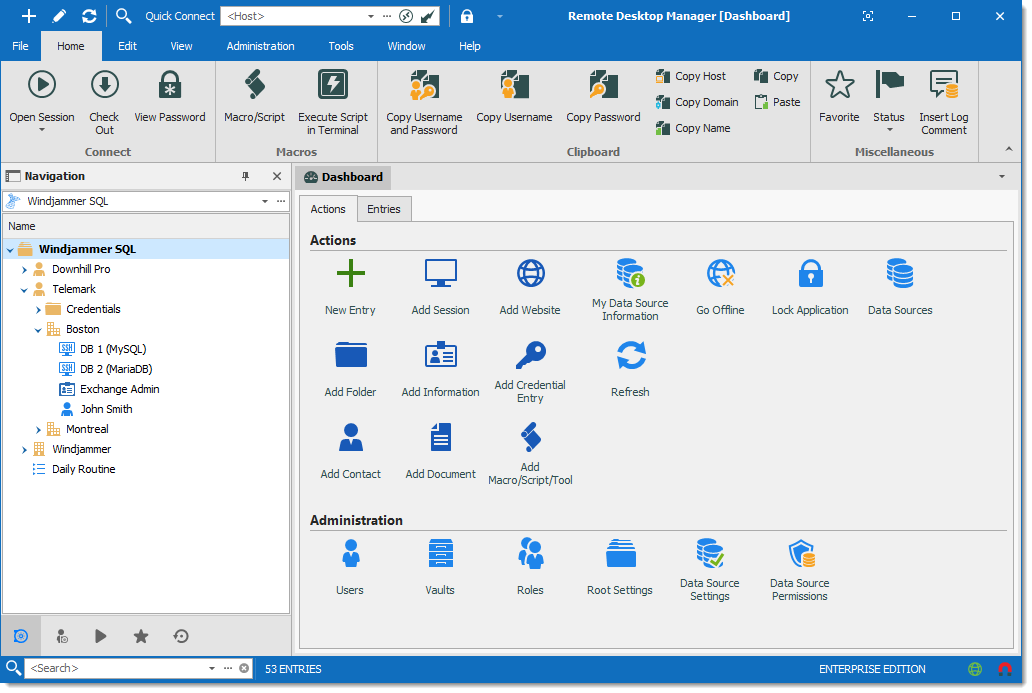
Previous generation style, it holds a standard menu to invoke commands. 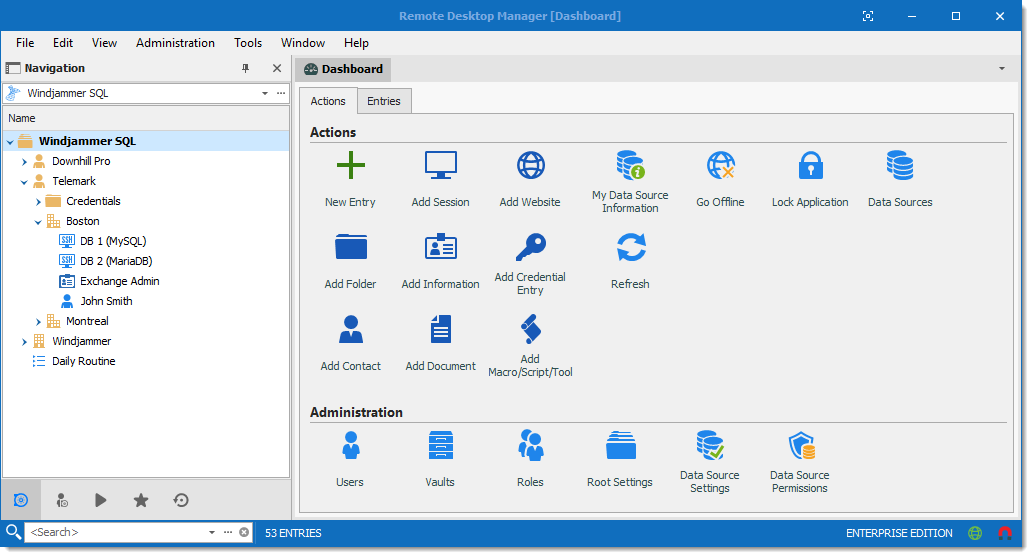
The Ribbon is composed of multiple tabs that contain commands, further classified in sections.
Depending on your chosen user interface style, commands are presented via the Ribbon or a Classic menu.
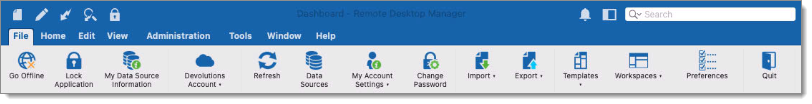
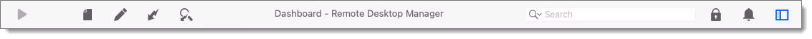
The style can be changed in the Account tab of the Navigation pane or in File – Preferences – User Interface – User Interface.