The dashboard is very slow after upgrading Remote Desktop Manager.
Manually install the latest version of Webview2 by clicking on Run as administrator. Make sure it is installed for all users, not just for the current user.
In Remote Desktop Manager, go to File – Settings – Advanced, and disable Use embedded Microsoft Edge for overview panel.
Save and restart Remote Desktop Manager.
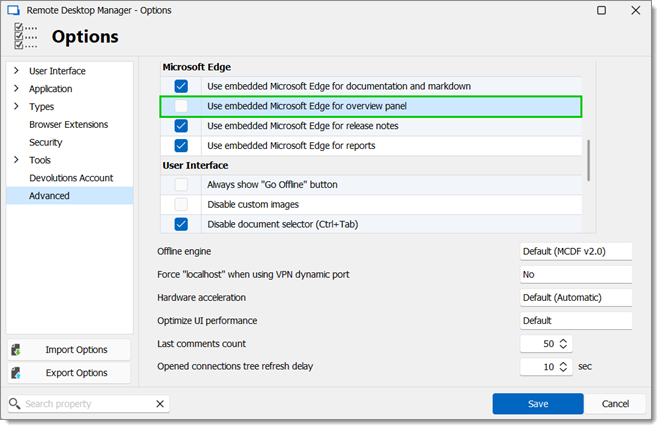
Please contact us at service@devolutions.net if these solutions do not solve your problem.