The Advanced Search allows you to search for entries and folders based on multiple criteria in one vault at a time. To search multiple vaults simultaneously, please refer to Multi vault Search.

It is possible to select multiple entries at once with a Shift-click or all of them with the Cmd+A shortcut. Right-clicking one or more entries shows the same menu and options as in the Navigation pane.
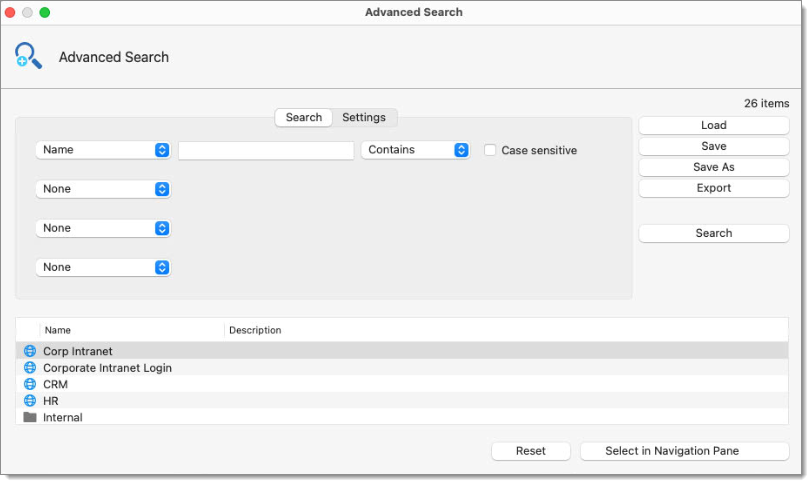
Search tab
| OPTION | DESCRIPTION |
|---|---|
| Criteria | You can select multiple different criteria at once to tweak your search:
|
| Load | Load searches that have been previously saved. |
| Save | Save your search locally to reuse it. |
| Save As | Save a previously saved search but under a different name. |
| Export | Export the entries of your search result as a CSV, HTML, XLS or XML file. Sensitive information will be encrypted using AES. |
| Search | Once you have selected your search criteria, click on Search to display the search results. |
| Reset | Reset all your fields to proceed with a new search. |
| Select in Navigation pane | Select your search result in your Navigation pane. This option can be used in combination with a Batch Edit. |
There will be a drop-down list next to certain criteria fields (ex: Name) to give you more search options:
- Contains - any name including the characters you have entered.
- Starts with - any name beginning with the characters you have entered.
- Ends with - any name ending with the characters you have entered.
- Exact expression - any name exactly matching every character you have entered.
- Does not contain - any name that does not include the characters you have entered.
- Regular expression (regex) - any sequence of characters specifying a search pattern.







