The security provider is available from Administration – Security Provider. The security provider is responsible for encrypting the data in the database.
This features requires an Advanced Data Source.
Regardless of the security provider you have selected, the passwords that are stored in the data store are ALWAYS encrypted using AES 256 bit encryption.
By using a Security Provider, you ensure that nobody can read your entry configuration data, even when people have a direct access to your database(s) or a backup. You should always use this when you use a data source that is not local.
Settings
Please note that changing a security provider on a data source with a great number of entries is a lengthy operation.
Applying a new security provider does process the whole database, therefore we advise you to create a backup prior to this operation.
- Click on Change security settings to change the security provider.
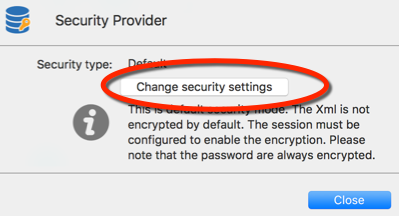
Security Provider - Change security settings - Select your new security type from the drop down menu.
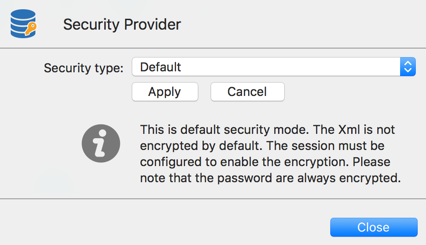
Security Provider - Security type
| OPTION | DESCRIPTION |
|---|---|
| None | The session data will not be encrypted except for the passwords. |
| Basic | All of the data is encrypted with a key stored in Remote Desktop Manager and it is impossible for an external system to access it. |
| Default | This is the default security mode. The XML is not encrypted by default. Please note that the passwords are always encrypted. |
| Shared passphrase | See below for more details. |
| Certificate | See below for more details. |
Shared Passphrase
If the passphrase is lost, there is nothing that can be done to recover the data. Always copy it to a secure location when putting it in place.
All of the entries configuration data is encrypted with a mix of key stored in Remote Desktop Manager macOS and the passphrase you have entered. The passphrase is required only when configuring the data source.
Certificate
If you have chosen Certificate as your Security Provider, it will encrypt the entry configuration data with a mix of key stored in Remote Desktop Manager and the private key contained in the certificate.
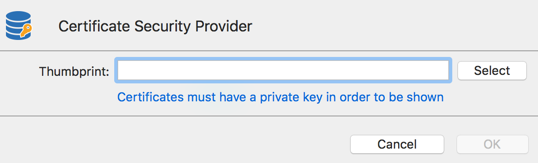
| OPTION | DESCRIPTION |
|---|---|
| Thumbprint | Select a certificate that already exist to use it for the encryption. |







