Specifies or retrieves a Boolean value that indicates whether SuperPan is enabled or disabled. Super pan is a feature that allows a user to easily navigate a remote desktop in full-screen mode, when the dimensions of the remote desktop are larger than the dimensions of the current client window. Instead of using scroll bars to navigate the desktop, the user can point to the window border, and the remote desktop will scroll automatically in that direction.
SuperPan does not support more than one monitor.
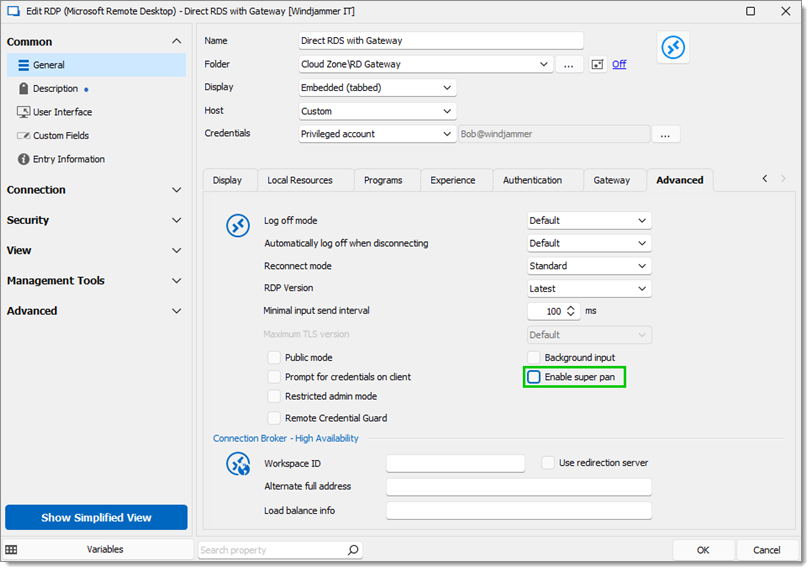 The Enable super pan option can be found under Properties – Common – General – Advanced. It is not enabled by default.
The Enable super pan option can be found under Properties – Common – General – Advanced. It is not enabled by default.
Learn more about super pan.