Launching Firefox in embedded mode prompts for an executable path in Remote Desktop Manager.
The Firefox web browser is deprecated in embedded mode.
Solution
- To workaround this issue, you need to download thezip Firefox embedded package
- Extract the content in a folder on your computer.
- In Remote Desktop Manager go to File – Settings – Paths – Configure Installation Path.
- Find the Firefox Xul Runner Installation Path.
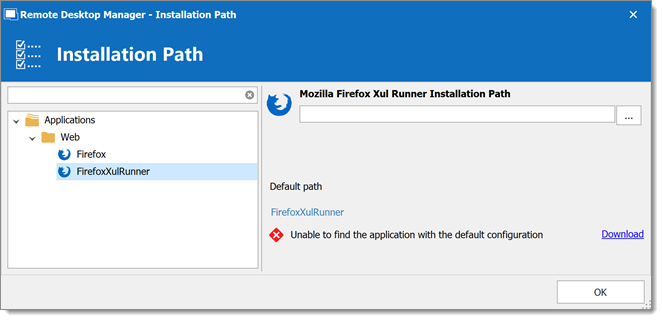
- Click on the ellipsis box to select the path where thezip file was extracted.
- Click OK.







