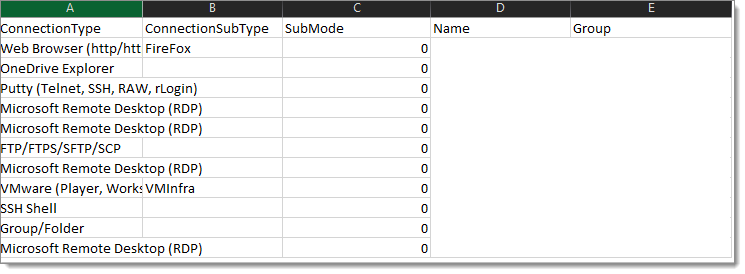If you wish to create a report containing a full list of all your credentials here are the steps to follow:
In the menu File – Export – Export Special, select the option Export vault (.csv).
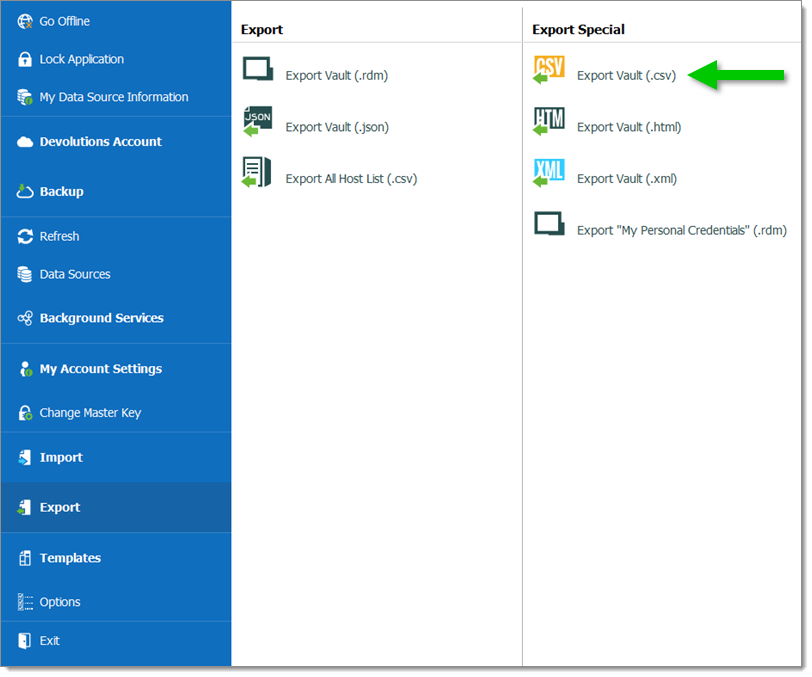
Enter a password to create a password protected zip file.
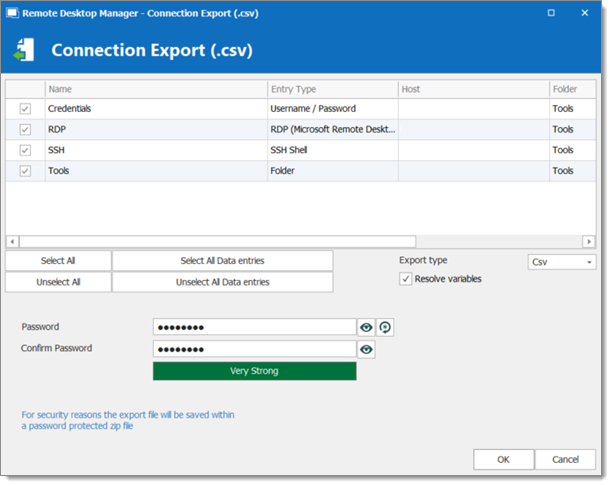
When you try to open your Zip file, it will prompt you for your password.
Once your password is entered and your file unzipped, you will have your full list of credentials with all your information in a *.csv file format.