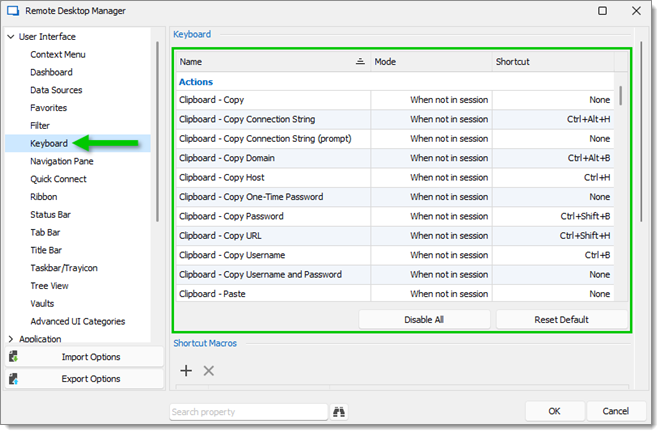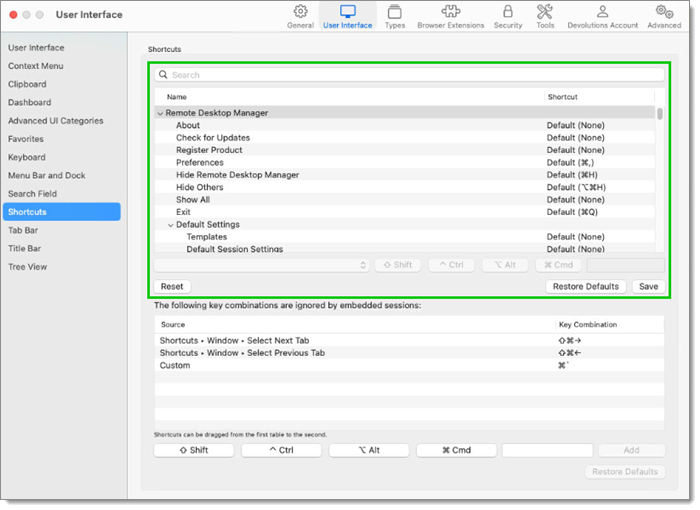Here are the default keyboard shortcuts for various commands. These can be modified in File Settings User Interface Keyboard
The Disable All Reset Default
Both the Disable All Reset Default
Keyboard shortcuts
Here are the default keyboard shortcuts for various commands. These can be modified in File – Settings – Preferences – User Interface – Shortcuts
The Reset Restore Defaults
The Reset Restore Defaults Reset
Keyboard shortcuts
Name
Shortcut
Clipboard - Copy connection string Ctrl + Alt + H
Clipboard - Copy domain Ctrl + Alt + B
Clipboard - Copy host Ctrl + H
Clipboard - Copy password Ctrl + Shift + B
Clipboard - Copy URL Ctrl + Shift + H
Clipboard - Copy username Ctrl + B
Execute Ctrl + Shift + A
Execute command from palette Ctrl + Shift + P
Execute typing macro Ctrl + Shift + A
Navigate URL Enter
Open (embedded/tabbed) Ctrl + Enter
Open (external) Shift + Enter
Open full screen Alt + Enter
Name
Shortcut
Add credential entry Alt + Shift + N
Add folder Ctrl + Shift + N
Add information Ctrl + Alt + N
Add session Ctrl + N
Delete Ctrl + Del
Duplicate Ctrl + D
Edit entry Ctrl + E
Local specific settings Ctrl + Alt + E
New entry Ins
Rename F2
User-specific settings Ctrl + Shift + E
Name
Shortcut
Documentation F11
Filter Ctrl + F
Force refresh Ctrl + F5
Performance profiling Ctrl + F12
Quick connect Ctrl + ALT + Q
Quick search Ctrl + Space
Refresh F5
Name
Shortcut
Import in vault (.rdm) Ctrl + Shift + I
Name
Shortcut
File Ctrl + Shift + F
Focus dashboard Ctrl + Shift + L
Focus tab Ctrl + Shift + Up
Focus tree/list Ctrl + L
Goto bookmark 1 Ctrl + 1
Goto bookmark 2 Ctrl + 2
Goto bookmark 3 Ctrl + 3
Goto bookmark 4 Ctrl + 4
Goto bookmark 5 Ctrl + 5
Goto bookmark 6 Ctrl + 6
Goto bookmark 7 Ctrl + 7
Goto bookmark 8 Ctrl + 8
Goto bookmark 9 Ctrl + 9
Search ribbon Alt + Q
Select previous tab Ctrl + Shift + Left
Select next tab Ctrl + Shift + Right
Set bookmark 1 Ctrl + Shift + 1
Set bookmark 2 Ctrl + Shift + 2
Set bookmark 3 Ctrl + Shift + 3
Set bookmark 4 Ctrl + Shift + 4
Set bookmark 5 Ctrl + Shift + 5
Set bookmark 6 Ctrl + Shift + 6
Set bookmark 7 Ctrl + Shift + 7
Set bookmark 8 Ctrl + Shift + 8
Set bookmark 9 Ctrl + Shift + 9
Switch data source Ctrl + Shift + D
Switch vault Ctrl + Shift + R
Name
Shortcut
Advanced search F11
Dashboard Alt + F6
Favorites F9
Multi vault search F12
Navigation pane Alt + F8
Opened sessions F8
Playlist management Ctrl + G
RDP toggle view-only Shift + F3
Recent F10
Status bar Alt + F7
Tab bar Alt + Shift + F6
Tab group pane Ctrl + Alt + F9
Tab list Ctrl + F9
Top pane (ribbon/menu bar) Alt + F11
User vault F7
Vault F6
Name
Shortcut
Settings Cmd
Hide Remote Desktop Manager Cmd +H
Others Alt +Cmd +H
Quit Cmd +Q
Name
Shortcut
Refresh Cmd + R
Force refresh Shift + Cmd + R
Switch data source Shift + Cmd + D
Name
Shortcut
Undo Cmd + Z
Redo Shift + Cmd + Z
Cut Cmd + X
Copy (MnuCopy) Cmd + C
Paste (MnuPaste) Cmd + V
Move Alt + Cmd + V
Paste and Match Style Alt + Shift + Cmd + V
Delete (MnuDelete) Cmd + Backspace
Select All Cmd + A
Find Quickly Alt + Cmd + F
Find in Data Source Shift + Cmd + F
Find Cmd + F
Spelling Cmd + :
Check Spelling Cmd + ;
Name
Shortcut
Show Toolbar Alt + Cmd + T
Show Navigation Cmd + N
Actual Size Cmd + 0
Zoom In Cmd + +
Zoom Out Cmd + -
Enter Full Screen Ctrl + Cmd + F
Name
Shortcut
Open Session Enter
Delete (MnuDeleteConnection) Cmd + Backspace
Edit Entry Shift + Cmd + E
Name
Shortcut
Minimize Cmd + M
Select Next Tab Shift + Cmd + Right
Select Previous Tab Shift + Cmd + Left
Goto Bookmark 1 Ctrl + Cmd + 1
Goto Bookmark 2 Ctrl + Cmd + 2
Goto Bookmark 3 Ctrl + Cmd + 3
Goto Bookmark 4 Ctrl + Cmd + 4
Goto Bookmark 5 Ctrl + Cmd + 5
Goto Bookmark 6 Ctrl + Cmd + 6
Goto Bookmark 7 Ctrl + Cmd + 7
Goto Bookmark 8 Ctrl + Cmd + 8
Goto Bookmark 9 Ctrl + Cmd + 9
Name
Shortcut
Online Help Cmd + ?