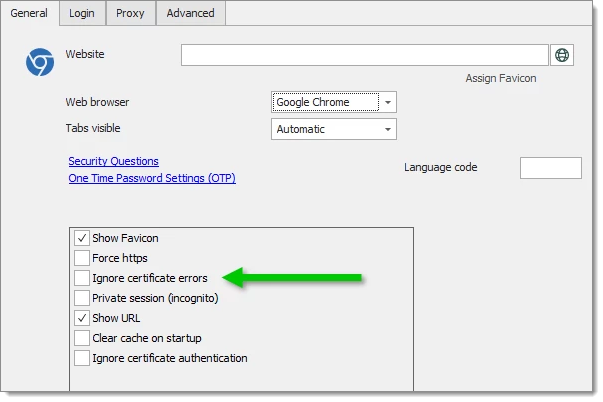Adobe flash player needs your permission to run.
You need to install Adobe Flash Player with PPAPI. To do so, please follow the steps below:
Visit https://get.adobe.com/flashplayer/ with Google Chrome browser.
Download Adobe Flash Player.
Launch the installer from your download folder.
After the installation, close and restart Remote Desktop Manager
Create an embedded Chrome web session and use the following link https://get.adobe.com/flashplayer/about/ to verify that it works.
Certificate errors in embedded mode.
Remote Desktop Manager starts Google Chrome in a separate application (Embedded32.exe) and then re-parents the application inside Remote Desktop Manager.
To resolve this issue, you need to check the option Ignore certificate errors in the Properties of the Website session entry.