In the General side menu, you will be able to manage different right access specific to the data source.
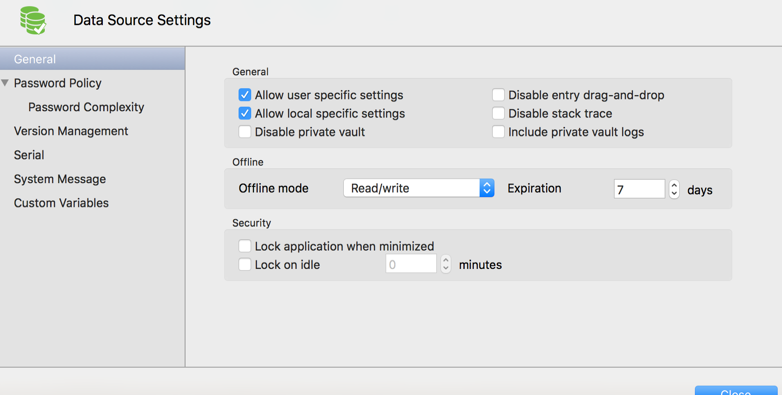
Data Source Settings
| OPTION | DESCRIPTION |
|---|---|
| Allow user specific setttings | Enables the use of user specific settings. See User Specific Settings for more information. |
| Allow local machine specific settings | Enables the use of local machine specific settings. |
| Disable user vault | Disable the usage of the user vault for all users of the data source. |
| Disable entry drag-and-drop | Entry group modification using the drag and drop will be disabled. Use this setting to avoid accidental drag and drop. |
| Disable stack trace | Disable the stack trace details when an error appears during the execution of the application. |
| Include user vault logs | Include the logs for the user vault for all users of the data source. |
Offline
| OPTION | DESCRIPTION |
|---|---|
| Offline mode | Set the global data source support for Offline Mode. Useful when using a VPN connection that makes using local network impossible. |
| Expiration | Number of days that the local copy will be considered valid for the offline cache. You should go online prior to the end of that period to re-validate the data. |
Security
| OPTION | DESCRIPTION |
|---|---|
| Lock application when minimized | Automatically lock the application when minimized in the taskbar for every user of the data source. |
| Lock on idle | Automatically lock the application when it is not used after a determined number of minutes. |







