Use File – Preferences – General to configure options related to the functionality of the application.
Settings
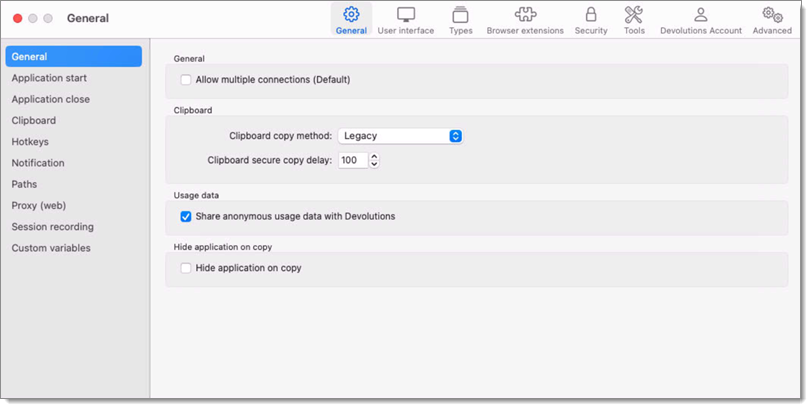
General
| OPTION | DESCRIPTION |
|---|---|
| Allow multiple connections (Default) | Allows to open multiple concurrent connections (tabs) within the same session. If not enabled, selecting Open Session will set the focus on the existing connection. |
| Clipboard copy method | Method for copying to/pasting from the clipboard. The Legacy option allows users to paste usernames or passwords multiple times without time limit; the Paste once (secure) option allows for a single paste before emptying the clipboard, and empties it automatically after 5 seconds. Paste once (secure) is the Default. |
| Clipboard secure copy delay | Determines the delay (in milliseconds) during which the copy buffer stays intact when copying using the Paste once (secure) clipboard copy method. |
| Share anonymous usage data with Devolutions | Allows Devolutions to collect anonymous usage data for statistical and support purposes. |
| Hide application on copy | Automatically hide Remote Desktop Manager on copying a password or a username to allow for immediate access to the app that requires the copied credentials. |
Application Start
| OPTION | DESCRIPTION |
|---|---|
| Startup window state | Application window size at startup. |
| Enable check for updates | Application will check for updates automatically, either on startup, periodically or when a major/important update is out. |
| Check for updates at startup | Application will perform a verification for new releases available at startup. |
| Update type | Allows users to select when to perform updates and which to allow/prevent according to their importance or size. |
Application Close
| OPTION | DESCRIPTION |
|---|---|
| Ask confirmation on application close | Application will prompt you for confirmation when attempting to close. |
| Verify opened session on close | Application will warn you about running sessions when attempting to close. |
| Very checked out sessions on close | Application will warn you about checked out sessions on close. |
Clipboard
| OPTION | DESCRIPTION |
|---|---|
| Clear clipboard delay | Allows to define a delay (in seconds) after which the clipboard is automatically emptied of its Remote Desktop Manager content. |
Custom Variables
| OPTION | DESCRIPTION |
|---|---|
| Custom Variables | Custom variables option has been implemented to customize your own variables in the application. Click on the plus sign to create a new variable to use. Enter the name and the value of the variable. |







