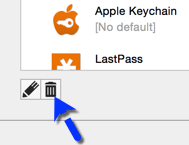You can access the default session settings from File – Templates – Default credential settings in Remote Desktop Manager macOS.
This allows you to edit or reset your credential default settings that are used whenever a new entry is created. Every credential type is supported and can have a default template defined.
By editing your default template, you will be able to save settings that you want used at the creation of new entries.
Notice that a [No default] notice is displayed below each credential type that does not have a default template defined.
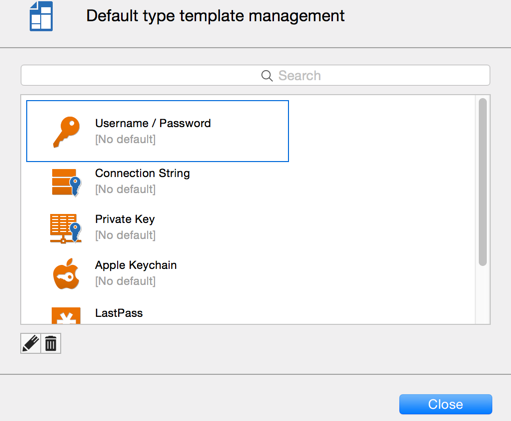
All the Credentials without the [No default] notice has a default template. You can double-click on the type to edit the template or press the edit button.
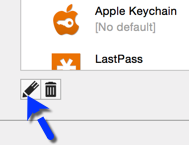
If you wish to remove the default settings template press the delete button.