More tools are available in the ribbon of Remote Desktop Manager under Tools - More tools
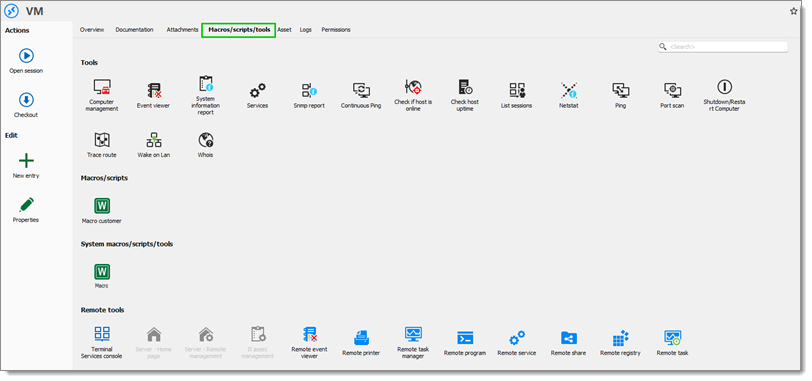
These tools are implemented directly in Remote Desktop Manager and are therefore available without any installation or special configuration.
| OPTIONS | DESCRIPTION |
|---|---|
| Computer management | Open the Computer management from Windows administrative tools. |
| Event viewer | Display the Windows Event viewer. |
| System information report | Retrive System information options such as local accounts or logical drives. |
| Services | Open the Windows Service Manager. |
| Snmp report | Generate a list of available Object Identifiers, values and host status. |
| Continuous Ping | Open the ping dialog of the selected host and performs a continuous ping. |
| Check if host is online | Use ping or scan port to check if host is online |
| Check host uptime | Check how long the host is available. |
| List sessions | Show list sessions. |
| Netstat | Display statistics on all active connections. |
| Ping | Open the ping dialog of the selected entry and displays the result. |
| Port scan | Check the host by using a port scan. |
| Shutdown/Restart computer | Manage shutdowns/restarts with detailed control over warnings, application management, and shutdown options. |
| Trace route | Display the route and measuring transit delays of packets across a network. |
| Wake on Lan | Send the magic packet command for the Wake-on-Lan. |
| Whois | Search for domain and IP. |
All created macros and scripts appear here. They can be executed in the current entry by clicking on their respective icons.
All created system macros/scripts and tools appear here. They can be executed in the current entry by clicking on their respective icons.
Remote management capabilities to monitor, troubleshoot, and manage resources on remote systems.
Note that remote tools in RDP sessions will not work in Remote Desktop Manager if you do not have WMI configured. Consult this guide on remote WMI for more information. Should you encounter issues, check out WMI troubleshooting.
| OPTIONS | DESCRIPTION |
|---|---|
| Server - Home page | Provide quick access to the home page of the remote server for managing various server settings. |
| Server- Remote management | Overview of system resources, status, and potential issues of remote server. |
| IT asset management | Track/manage hardware and software assets, including configuration and inventory management. |
| Remote event viewer | Access the event logs for troubleshooting and diagnosing issues, such as system errors or security warnings. |
| Remote printer | Facilitate managing and configuring remote printers. |
| Remote task manager | Monitor running processes and system performance. |
| Remote program | Enable launching or managing applications remotely. |
| Remote service | Manage services on the remote system, including starting, stopping, and configuring service settings. |
| Remote share | Provides access to shared folders and network drives on the remote machine, allowing for easy file management. |
| Remote registry | Access and edit the Windows registry on the remote machine for advanced configuration changes. |
| Remote task | Shedule and manage tasks such as automating processes or running scripts. |
Session tools are available in the dashboard tabs and in the session context menu Macros/Scripts/Tools.
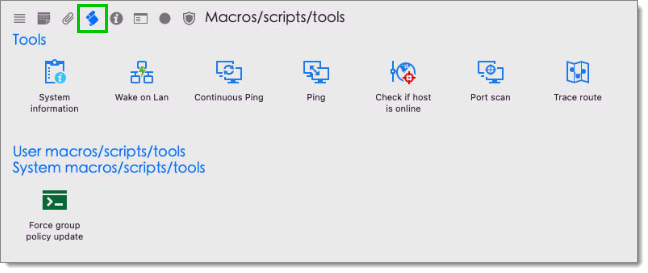
These tools are implemented directly in Remote Desktop Manager macOS and are available without any installation or special configuration.
| OPTIONS | DESCRIPTION |
|---|---|
| System information | Retrieves system information options such as local accounts or logical drives. |
| Wake on Lan | Sends the magic packet command for the Wake-on-Lan. |
| Continuous Ping | Opens the ping dialog of the selected host and performs a continuous ping. |
| Ping | Opens the ping dialog of the selected entry and displays the result. |
| Check if host is online | Verifies if the host is online. |
| Port scan | Check the host by using a port scan. |
| Trace route | Display the route and measuring transit delays of packets across a network. |