The Google Workspace console entry enables direct management of Google Workspace resources (users, groups, and organizational units) from Remote Desktop Manager, streamlining the administration workflow and simplifying access management and sharing.
Add a new entry in Remote Desktop Manager.
Go to Session and select Google Workspace.
Enter the name and select a folder.
Choose the type of credentials.
Authenticate the Account status by clicking Validate.
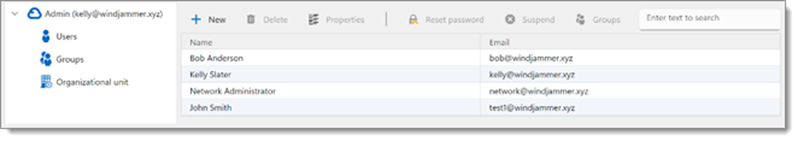
| SETTINGS | DESCRIPTION |
|---|---|
| New | Create the selected user, group, or organizational unit |
| Delete | Delete the selected user, group, or organizational unit. |
| Properties | View and edit the properties of the selected user, group, or organizational unit. Double-clicking also opens the properties menu. |
| Reset password | Reset the password of the selected user’s account. |
| Suspend/Reactivate | Suspend or reactivate the selected user’s account without deleting it. |
| Groups | Manage the selected user’s group memberships by adding or removing them from groups. |
| Members | Add or remove users from the selected group. |