In Remote Desktop Manager, you can specify a language (and a location) for the tree view in the Navigation pane. This is especially useful for languages that use characters other than or in addition to the A-Z alphabet.
Note that the system on which Remote Desktop Manager is installed must support the specific language for it to work in Remote Desktop Manager.
-
In Remote Desktop Manager, go to File – Settings – User Interface – Tree View.
-
In the Tree view culture field, specify a Language tag.
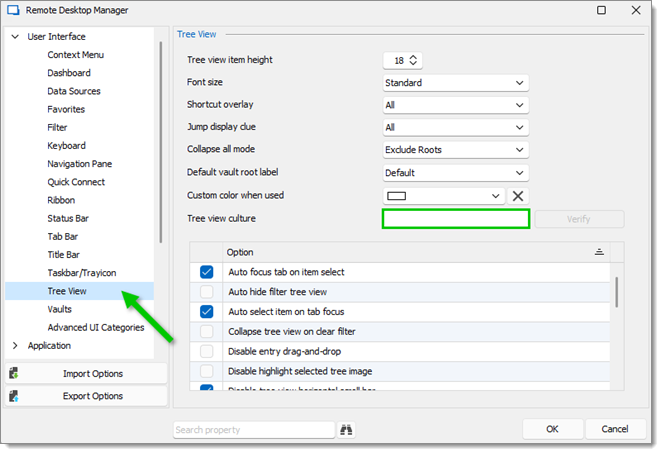
A list of tags is available on this Microsoft page, in a table under the Language tag column. Tags are generally composed of lowercase letters representing the language (e.g., *en* for English) followed by uppercase letters representing the location or type (e.g., *US* for the United States), separated by a hyphen. For example, *en-US* is the tag for English in the United States. Other tag formats also exist.
-
Click on the Verify button next to the Tree view culture field. A window will pop up to confirm the language and location. Click OK to close it.
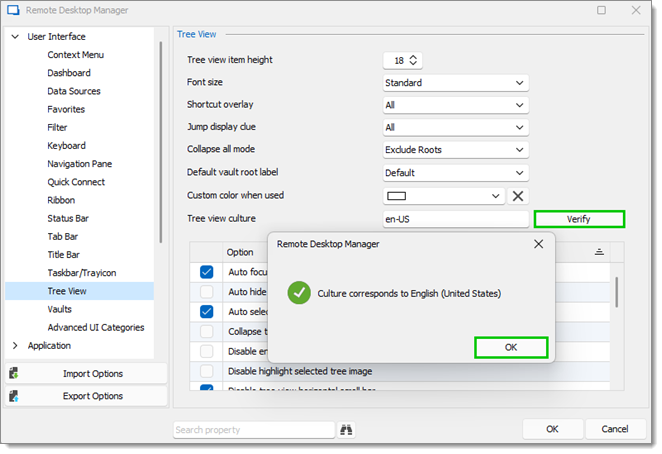
-
Click OK in the Tree View window to save your changes and restart Remote Desktop Manager to apply them.
You have successfully modified the language of the tree view.