Documentation search provides a preview of the documentation pages, page title, and related entry details in the current vault of Remote Desktop Manager Windows. This feature is available with Devolutions Server and SQL data sources.
The Documentation feature is encrypted only for the Devolutions Server data source. If you are using data sources such as SQL Server or Azure SQL, the feature will not be encrypted.
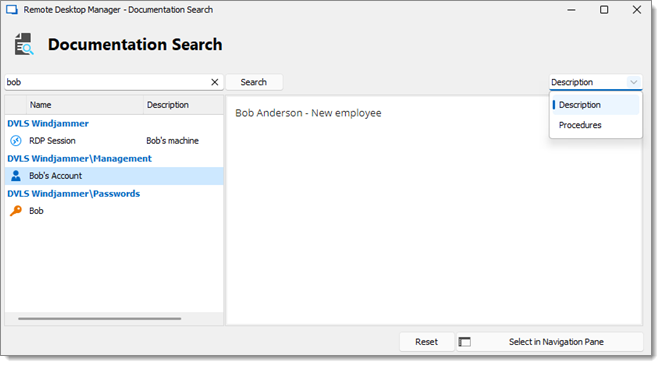
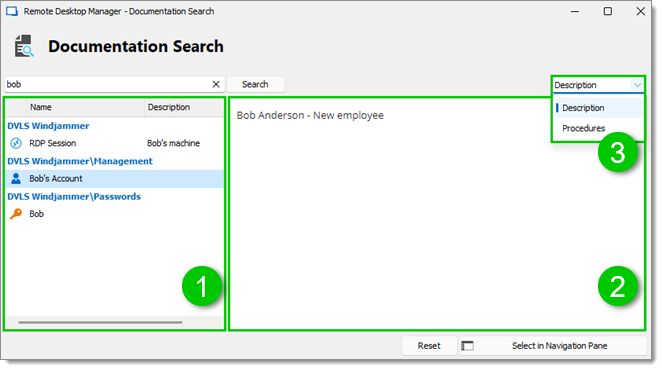
| ELEMENTS | DESCRIPTION |
|---|---|
| (1) Navigation pane | Lists search results by location and entry. |
| (2) Content area | Displays a preview of the documentation page. |
| (3) Drop-down menu | Lists the different page titles. When an entry contains multiple documentation pages with the searched term, a list of the page titles is available. |
Select multiple entries at once by Shift-clicking or all of them with the Ctrl+A shortcut. Right-clicking one or more entries shows the same menu and options as the Navigation pane.
The Select in Navigation pane button takes you directly to the selected entry or folder in the corresponding vault's Navigation pane.
The Reset button clears all your search results and options, giving you a clean slate for a new search.