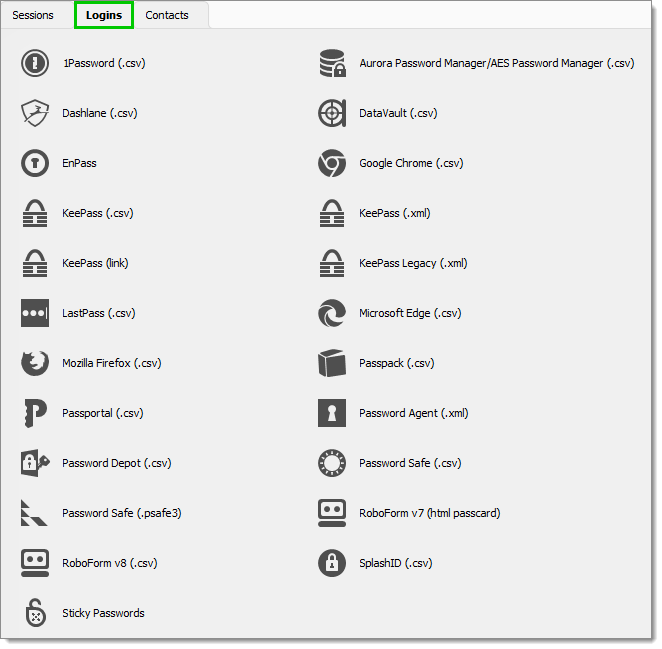Import logins from an external source into your Remote Desktop Manager user vault via File – Import – Login or by right-clicking in the Navigation pane and selecting Import – Import Logins from.
The import feature is only active if the import Privilege has been enabled inside the user account.
You can import the credentials from a wide array of formats exported by various password management solutions. The export content must not be encrypted to parse the content.
All the entries will be imported in the current folder.