Remote Desktop Manager's Typing Macro is designed to facilitate the transfer of information in SSH sessions with a single click.
Create a Typing Macro entry. It can be found under New Entry – Macro/Script/Tool – Macro.
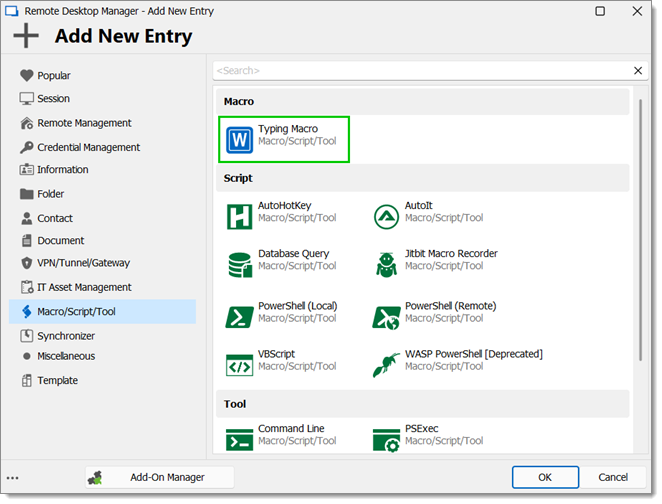
Click OK to save.
Set your entry to any macro you want to input in your sessions.
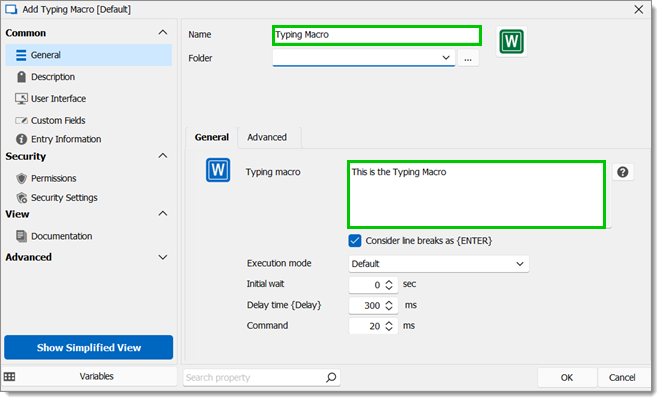
Click OK to save
Launch your sessions and select your macro under Macros/Scripts/Tools – Macros/Scripts.
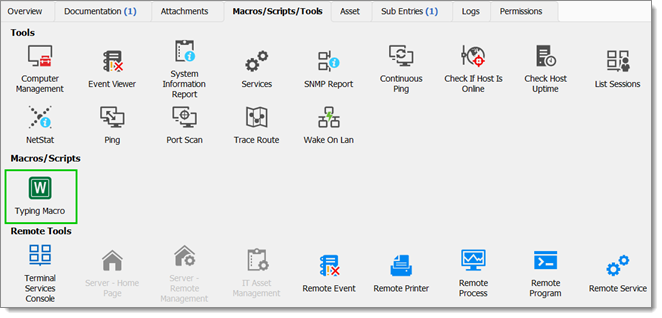 The macro will be sent directly into your sessions.
The macro will be sent directly into your sessions.