The Entry history deletes the history attached to your entry, you can find the history by right-clicking on your entry and selecting View – Entry history.
This feature requires an SQL data source.
You must be an administrator of the data source to perform this action.
Go to the Administration tab in the ribbon.
Click on Clean up and then Clean up entry history.
Select prior to which date the Entry history will be deleted.
Select from which vault the Entry history will be deleted.
Click OK.
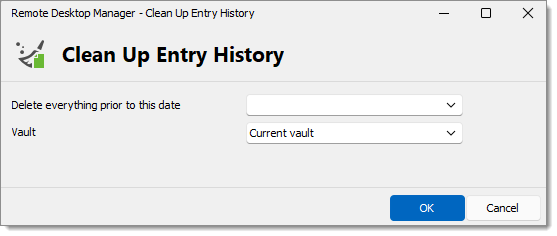
There will be no backup of the Entry History. We strongly recommend to do a backup before proceeding.
Click on Proceed anyway.
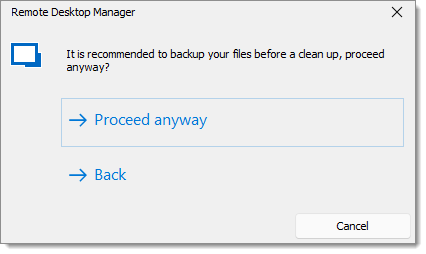
Click OK to close the dialog window.
The Entry history deletes the history attached to your entry, you can find the history by right-clicking on your entry and selecting View – Entry history.
This feature requires an SQL data source.
You must be an administrator of the data source to perform this action.
Go to the Administration tab in the ribbon.
Click on Clean up and then Clean up entry history.
Select prior to which date the Entry history will be deleted.
Click OK.
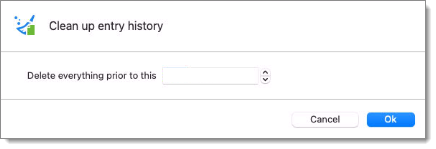
There will be no backup of the Entry History. We strongly recommend to do a backup before proceeding.
Click on Yes.
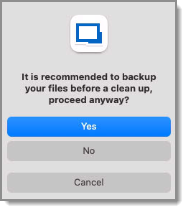
Click OK to close the dialog window.