This topic describes how to send a copy of your Remote Desktop Manager configuration file that does not have any credentials included. This may be requested by our customer support team to try and reproduce an issue.
In Remote Desktop Manager, use File – Settings.
At the bottom of the navigation tree view, press Export Options.
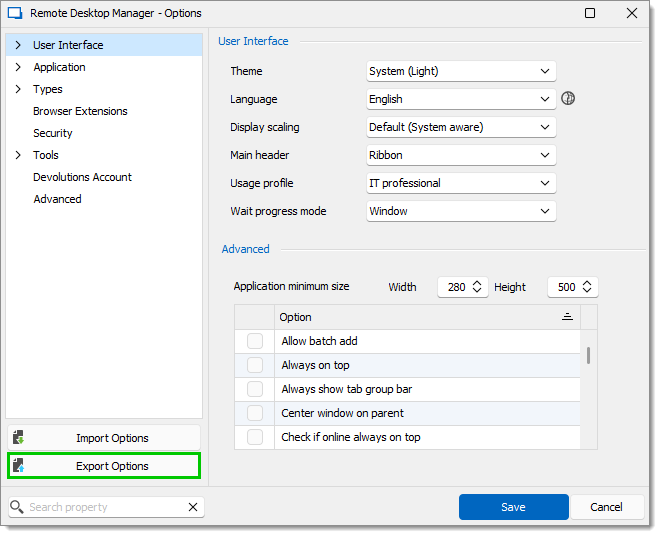
In the Configuration file export dialog, the following options are disabled by default. Double-check that they really are unchecked.
Saved templates
Devolutions Account credentials
Include data source credentials
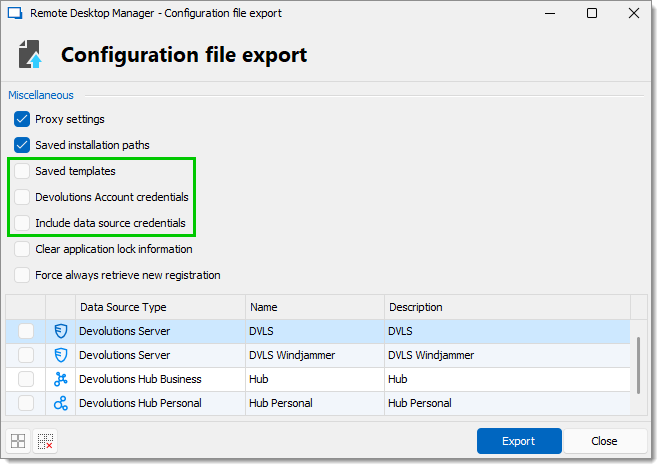 4. All data sources are also disabled by default. Double-check that they really are unchecked. To make sure, click on the Unselect All button at the bottom.
4. All data sources are also disabled by default. Double-check that they really are unchecked. To make sure, click on the Unselect All button at the bottom. 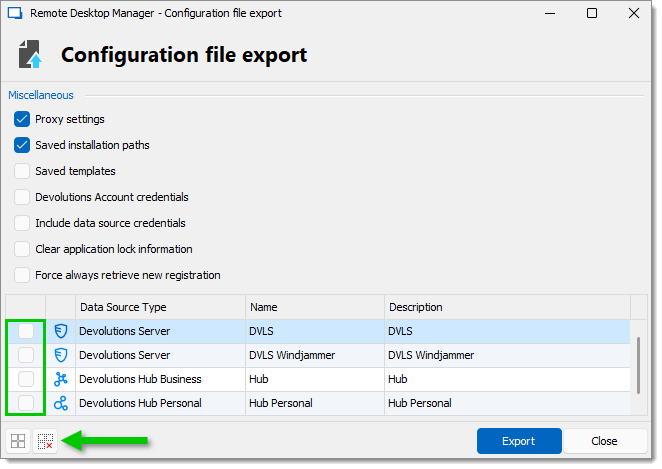
Click on Export.
Give the file a meaningful name (if you have a support ticket number, use it as the file name), then click Save.
Send the file to our customer support team by following the instructions in Securely send a file to our team.