Keeper is one of the multiple external password managers integrated in Remote Desktop Manager
The integration of credentials from password managers is only available in the Team version of Remote Desktop Manager.
Login type determines the method that Remote Desktop Manager will use to connect to Keeper.
Vault login uses the Email address and a Master Password to log in.
Enterprise SSO uses the Email address to log in.
Enterprise SSO (Domain) uses the Enterprise domain to log in.
The Use “My Account Settings” option, available for the Vault login and Enterprise SSO login types, allows the entry to refer to the credentials saved under File - My Account Settings rather than entering them manually in the Keeper entry.
The Region allows you to choose from where your Keeper server is located.
The Always ask password option will prompt you to enter your Keeper password each time the entry is used instead of saving it in the entry.
The Credentials field is used to specify which credential will be retrieved from Keeper.
The option Always prompt with list allows users to select the credential each time the entry is used, rather than determining it.
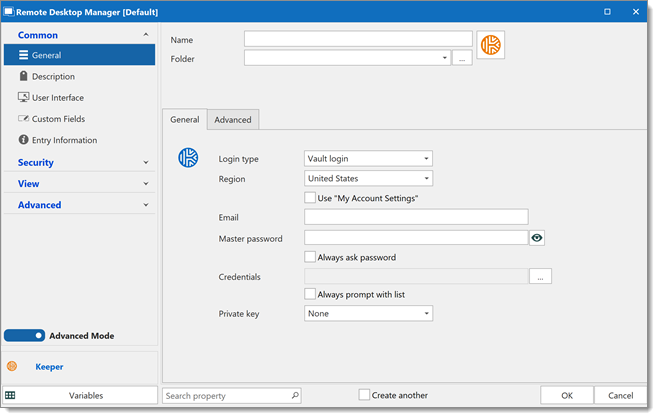
Select your desired Login type (Vault Login, Enterprise SSO or Enterprise SSO (Domain)).
Enter the required information, based on the Login type selected.
Use the Credentials field to specify which credential should be retrieved from Keeper or use the Always prompt with list option to select which credential to retrieve each time the Keeper entry is used.
Click OK.