Remote Desktop Manager frequently offers new updates to release new features, improvements, as well as fixes. If you always want to use the latest version of Remote Desktop Manager, follow the steps below.
In the application, check both options Check for update at startup and Enable check for updates in File – Settings – Application – Application Startup.
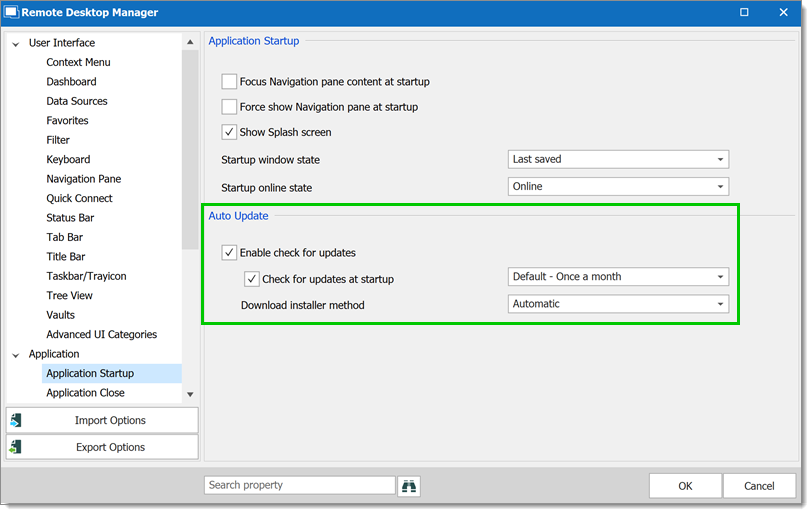
Subscribe to the Announcements Forums to be aware of all the latest announcements on our products.