The status bar rests at the bottom of the Remote Desktop Manager application. By default, the status bar comprises a few core components, some of which can be turned on/off in the user interface settings or directly from the status bar.
Available components may vary depending on the data source used.
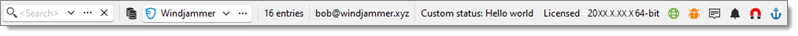
| COMPONENTS | DESCRIPTION |
|---|---|
| Search/Filter | Located in the status bar by default, the Search/Filter bar filters the Navigation pane tree view according to the settings specified in File – Settings – User interface – Filter. |
| Data source selector | Located in the Navigation pane by default, the data source selector allows to switch to another configured data source. The selector’s location can be changed in File – Settings – User interface – Data sources. |
| Entry count | Enabled by default, the entry count label displays how many entries the currently selected data source contains. The label can be removed in File – Settings – User interface – Status bar. |
| Username | Enabled by default, the username label displays the username of the Devolutions Account connected to the current data source. The label can be removed in File – Settings – User interface – Status bar. |
| Custom status | Displays a custom text as inputted in File – Settings – User interface – Status bar. |
| Version | Enabled by default, the version label displays the current version of Remote Desktop Manager. The label can be removed in File – Settings – User interface – Status bar. |
| Go offline | Switches between a local copy of the selected data source and its remote version. The icon’s color indicates whether Remote Desktop Manager is currently online (green) or offline (orange). Going offline with advanced data sources requires specific configurations, see Offline mode for more information. |
| Debug enabled | Indicates that the debug mode is enabled. Clicking on it allows quick access to the Debugging tool. For the icon to show, head over to Help – Performance profiling, and set any debug level in the Debug only tab. |
| Action center notifications | Displays notifications relative to the Action center. These can be customized in File – Settings – Applications – Action center. |
| Notifications | Displays notifications related to various features of Devolutions solutions and products. |
| Grab the keyboard input | When turned on, this feature ensures that the keyboard shortcuts are applied to Remote Desktop Manager when a session is running. Untoggle it to send shortcuts to the running session, e.g., to use the search function in remote session’s applications with Ctrl + F. |
| Keep the current focused content while opening a new tab | When turned on, this feature ensures that the tab currently focused remains focused when new tabs are opened. |

| COMPONENTS | DESCRIPTION |
|---|---|
| Entry count | The entry count label displays how many entries the currently selected data source contains. |
| Username | The username label displays the username of the Devolutions Account connected to the current data source. |
| Version | The version label displays the current version of Remote Desktop Manager. |
| Messages | Displays the Devolutions Send interface. |
| Action center notifications | Displays notifications relative to the Action center. |
| Notifications | Displays notifications related to various features of Devolutions solutions and products. |
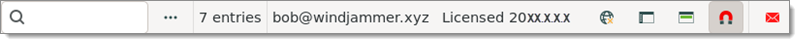
| COMPONENTS | DESCRIPTION |
|---|---|
| Search/Filter | The Search/Filter bar filters the Navigation pane tree view according to the settings specified by clicking on the ellipsis button (...) left of the bar. |
| Entry count | Enabled by default, the entry count label displays how many entries the currently selected data source contains. |
| Username | Enabled by default, the username label displays the username of the Devolutions Account connected to the current data source. |
| Version | Enabled by default, the version label displays the current version of Remote Desktop Manager. |
| Go offline | Switches between a local copy of the selected data source and its remote version. The icon’s color indicates whether Remote Desktop Manager is currently online (green) or offline (orange). Going offline with advanced data sources requires specific configurations, see Offline mode for more information. |
| Hide Navigation pane | Hides/shows the Navigation pane. |
| Top pane (ribbon/menu bar) | Hides/shows the top pane (ribbon/menu bar). |
| Grab the keyboard input | When turned on, this feature ensures that the keyboard shortcuts are applied to Remote Desktop Manager when a session is running. Untoggle it to send shortcuts to the running session, e.g., to use the search function in remote session’s applications with Ctrl + F. |
| Messages | Displays theDevolutions Sendinterface. |